So it is Windows11 version 10.
So confusing...
So, if you want to remove all those audio drivers, go ahead.
(screenshot below represents what to do, it does not represent which driver(s) you have to remove)
Take your time, don't be afraid, there is nothing you are going to break here.
Make sure you have a backup/restore point.
Confirm the deletion of the drivers. DO NOT REBOOT.

Once the drivers are deleted,
Launch the setup.exe again after mounting the image.
If that fails, drivers will install again if you do a refresh of your devices &/or go windows update.
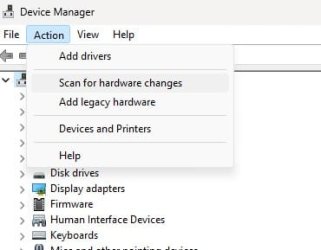
Whatever the outcome, could you post a screenshot of msinfo32 (sound device)
start/run/msinfo32
Also look for issues in DXDiagnostics
start/run/DXDiag
Attachments
Last edited:
My Computers
System One System Two
-
- OS
- Windows 11 Pro/All Channels
- Computer type
- Laptop
- Manufacturer/Model
- Acer Nitro ANV15-51
- CPU
- AMD Ryzen 7 7735HS 3200-4500 Mhz 8 cores x 2
- Motherboard
- Sportage_RBH
- Memory
- 32 GB DDR5
- Graphics Card(s)
- Radeon Graphic / NVIDIA GeForce RTX 4060 8 GB GDDR6
- Sound Card
- AMD/Realtek(R) Audio
- Monitor(s) Displays
- Integrated Monitor (15.3"vis)
- Screen Resolution
- FHD 1920X1080 16:9 144Hz
- Hard Drives
- Kingston OM8SEP4512Q 500 GB
WDS500G2B0A-00SM50 500.1 GB
- PSU
- 19V DC 6.32 A 120 W
- Cooling
- Dual Fans
- Mouse
- MS Bluetooth
- Internet Speed
- Fiber 1GB Cox -us & IGB Orange-fr
- Browser
- Edge Canary- Firefox Nightly-Chrome Dev-Chrome Dev
- Antivirus
- Windows Defender
- Other Info
- VMs of Windows 11 stable/Beta/Dev/Canary
VM of XeroLinux- Arch based & Debian 13 (Trixie)
-
- Operating System
- Windows 11 Insider Canary
- Computer type
- Laptop
- Manufacturer/Model
- ASUS X751BP
- CPU
- AMD Dual Core A6-9220
- Motherboard
- ASUS
- Memory
- 8 GB
- Graphics card(s)
- AMD Radeon R5 M420
- Sound Card
- Realtek
- Monitor(s) Displays
- 17.3
- Screen Resolution
- 1600X900 16:9
- Hard Drives
- 1TB 5400RPM






