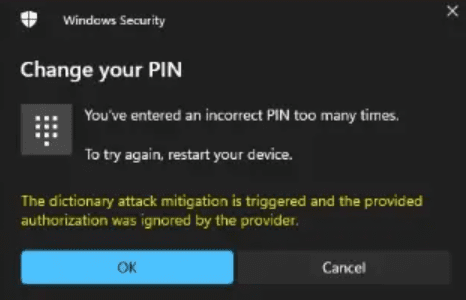Hello, first post here!
Hoping someone can help me with this... thanks!
I use a local account but I finally enabled Windows Hello with a PIN, to be able to use FIDO2 passkeys to authenticate to websites and apps. Since the PIN has only local significance, I just configured a small 4 digit PIN which I consider enough for my computer that never leaves my home.
I was expecting that for logging into Windows, I would still be prompted for my password (since I use a local account) . But instead, the login screen now defaults to the PIN that I configured for Windows Hello. Which I don't want to use for my initial login.
Is there any way to enable Windows Hello with PIN for authenticating into websites and apps, but not for the initial login?
In other words, can I disable the PIN option from the initial login screen?
Thanks!!
Gonzchi
Hoping someone can help me with this... thanks!
I use a local account but I finally enabled Windows Hello with a PIN, to be able to use FIDO2 passkeys to authenticate to websites and apps. Since the PIN has only local significance, I just configured a small 4 digit PIN which I consider enough for my computer that never leaves my home.
I was expecting that for logging into Windows, I would still be prompted for my password (since I use a local account) . But instead, the login screen now defaults to the PIN that I configured for Windows Hello. Which I don't want to use for my initial login.
Is there any way to enable Windows Hello with PIN for authenticating into websites and apps, but not for the initial login?
In other words, can I disable the PIN option from the initial login screen?
Thanks!!
Gonzchi
My Computer
System One
-
- OS
- W11 Pro
- Computer type
- Laptop