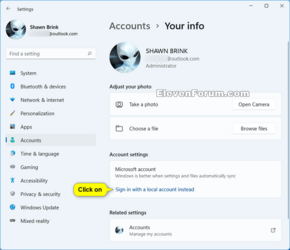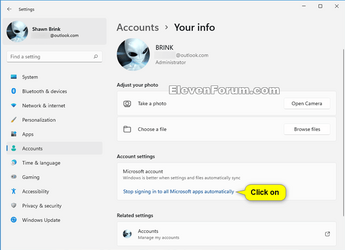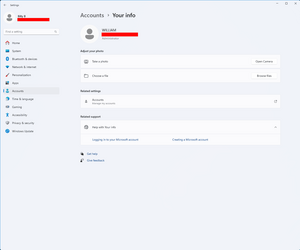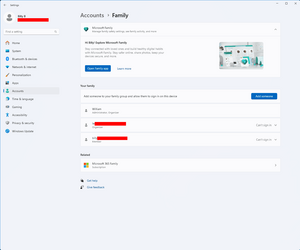Matt Godbey
Member
- Local time
- 4:59 AM
- Posts
- 4
- OS
- 7wl3-vnf2-ApgT-cAc8
Hello,
This is my first post so I thank you in advance for your help.
Running Windows version: Windows 11 10.0.22621
Here's the situation:
I always sign in to my computer with a Local Account. Over the holidays, with someone's help, my nephew signed in to my computer. I seem to be signed in under his account now and I'd like to get back to signing in with my local account.
Currently, when I sign into my computer, I'm signed in under my Local Account name, but it is not my local account. The Account Name I used to sign in locally is William. I've been signing in to that at Windows start screen, but I see that I am really signed into Billy B (his Microsoft account, I suppose).
It's very complicated and I'm a bit lost. Below are some screen shots to help better explain.
When I go to accounts, this is what I see. His name "Billy B" seems to be what I'm signed in under.
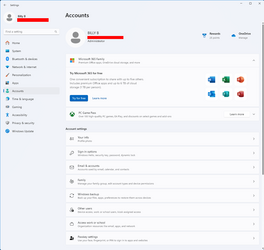
Under "Email and Accounts" both of our emails show up. Mine is the bottom one. I have the "Remove" button on mine, but not on his (presumably because we are signed in under his Microsoft Account)
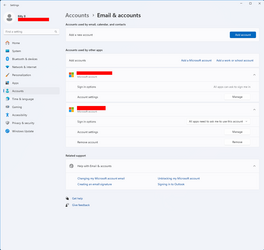
So, how I can I remove him from the computer completely and get back to signing in with my original Local Account.
Thanks for your help, and I'll provide more information when you ask.
M.
This is my first post so I thank you in advance for your help.
Running Windows version: Windows 11 10.0.22621
Here's the situation:
I always sign in to my computer with a Local Account. Over the holidays, with someone's help, my nephew signed in to my computer. I seem to be signed in under his account now and I'd like to get back to signing in with my local account.
Currently, when I sign into my computer, I'm signed in under my Local Account name, but it is not my local account. The Account Name I used to sign in locally is William. I've been signing in to that at Windows start screen, but I see that I am really signed into Billy B (his Microsoft account, I suppose).
It's very complicated and I'm a bit lost. Below are some screen shots to help better explain.
When I go to accounts, this is what I see. His name "Billy B" seems to be what I'm signed in under.
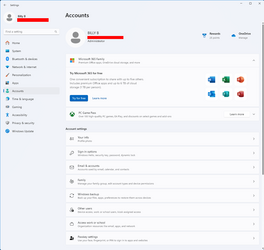
Under "Email and Accounts" both of our emails show up. Mine is the bottom one. I have the "Remove" button on mine, but not on his (presumably because we are signed in under his Microsoft Account)
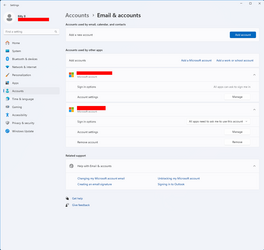
So, how I can I remove him from the computer completely and get back to signing in with my original Local Account.
Thanks for your help, and I'll provide more information when you ask.
M.
My Computer
System One
-
- OS
- 7wl3-vnf2-ApgT-cAc8
- Computer type
- PC/Desktop
- CPU
- Ryzen 9 5900x
- Motherboard
- Gigabyte X570 Aorus Pro WiFi
- Memory
- 32 GB
- Graphics Card(s)
- RTX 3070
- Monitor(s) Displays
- (2) 27" Dell
- Screen Resolution
- 2K
- Hard Drives
- (2) nvme
- PSU
- Corsair SFX 750
- Case
- Dan4H20
- Cooling
- NZXT Kracken 240 mm