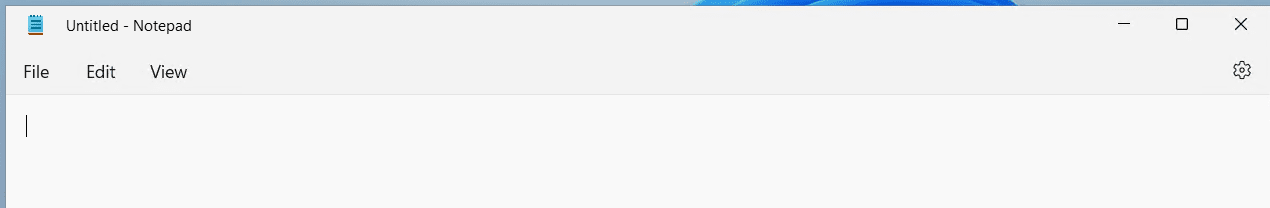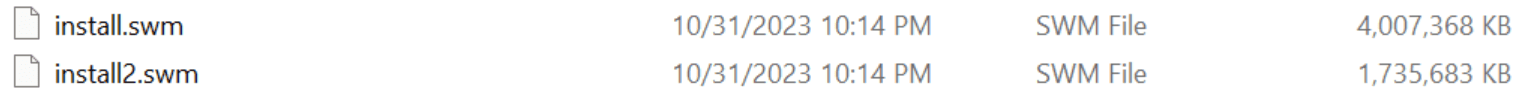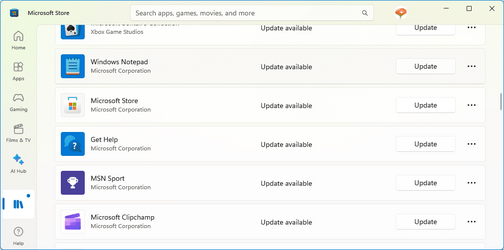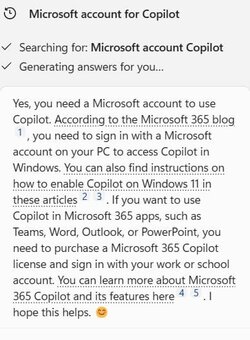MS time, they take forever to do anything.How long does it take for MCT to be updated to build the correct 23H2 ISO instead of the old 22H2 ISO?
MCT still created an old 22H2 Build 22621.1702.
To get the 23H2 ISO I had use direct download, the ISO has a big 5.7GiB install.wim.
I will have to split the install.wim to fit on a FAT32 installation USB Flash.
The ISO is 226x1.2428 so it still needs a cumulative update from W.U. to get to 226x1.2506.
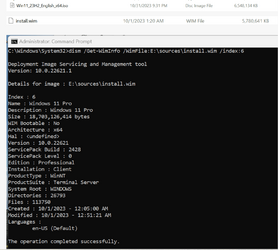
Split install.wim to fit in FAT32 media:
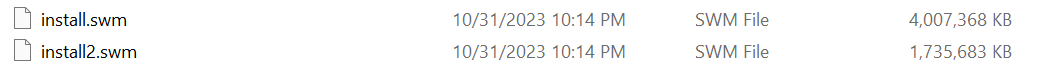
Last edited:
My Computer
System One
-
- OS
- Windows 11 Pro
- Computer type
- PC/Desktop
- Manufacturer/Model
- Dell XPS 8930
- CPU
- Intel I9-9900K
- Memory
- 64GB
- Graphics Card(s)
- NVIDIA RTX 2060
- Sound Card
- NVIDIA High Definition Audio
- Monitor(s) Displays
- 4k Samsung
- Screen Resolution
- 3840 x 2160
- Hard Drives
- 512GB NVMe, ADATA SU 800, 2TB HDD