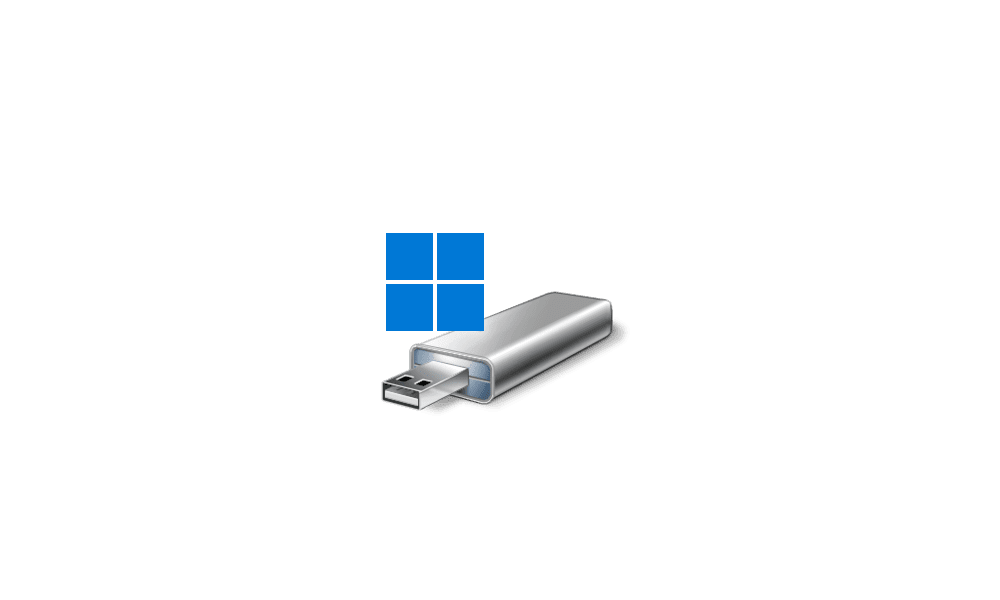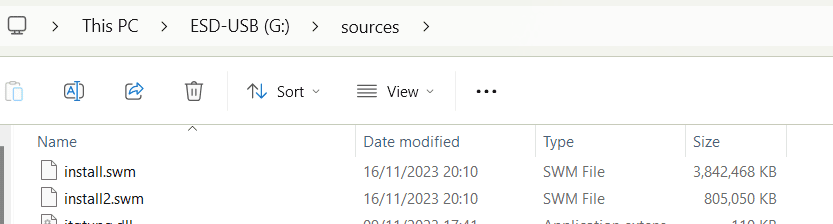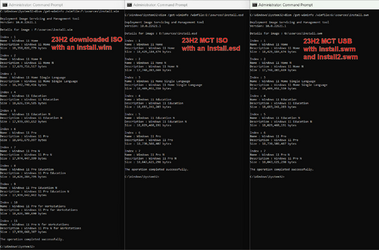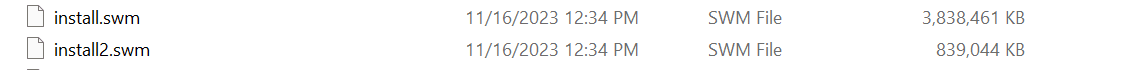Yes, the MCT hasn't been updated yet. If you do need an ISO for 23H2 then the directly downloaded ISO is the only 23H2 available at present.
You can make a USB from it if you split the install.wim into two using DISM.
How did we find out which version it was after downloading? (Media Creation Tool)
My Computer
System One
-
- OS
- Windows 11 Home - 26100.3775 - 24H2
- Computer type
- Laptop
- Manufacturer/Model
- Huawei Matebook D15 Ryzen 5500U 8GB / 512 SSD, Windows 11 Home Single Language
- CPU
- Ryzen 5500U
- Keyboard
- Logitech K380, G15
- Mouse
- Logi m350, Everest SM-620, Logitech G9, Lecoo WS210
- Browser
- Chrome (Desktop), Vivaldi (Mobile)
- Antivirus
- Windows Security, (Alternative Eset)