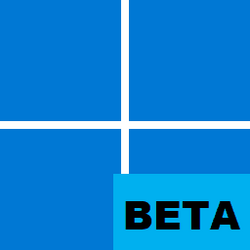It allows us to choose the JXR files now. Hurray! Except for that the picture is displayed in its SDR container!!!!!!!! And not HDR...
Come on... you got to be kidding me after waiting 1.5 year....
Anyone else experienced this as well?
Come on... you got to be kidding me after waiting 1.5 year....
Anyone else experienced this as well?
My Computer
System One
-
- OS
- Win 11