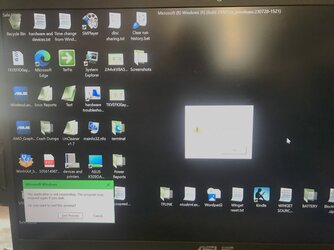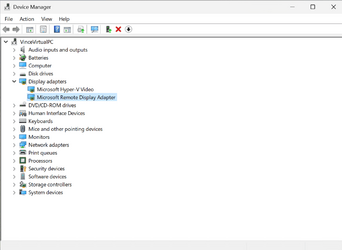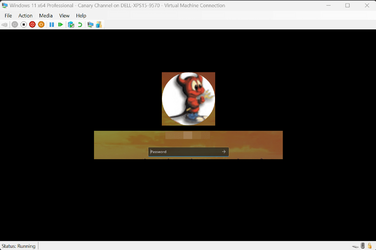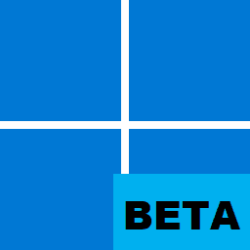UPDATE 8/09:
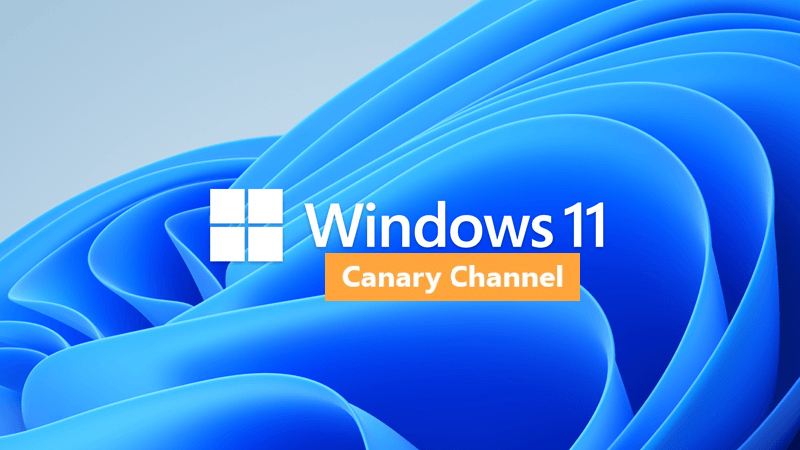
 www.elevenforum.com
www.elevenforum.com
Hello Windows Insiders, today we are releasing Windows 11 Insider Preview Build 25921 to the Canary Channel.
August 2023 Bug Bash: The August 2023 bug bash continues and runs through Monday August 7th at 11:59pm PDT. The bug bash will span the latest features available in the currently available preview builds across the Canary, Dev, and Beta Channels. Check Feedback Hub for quests!
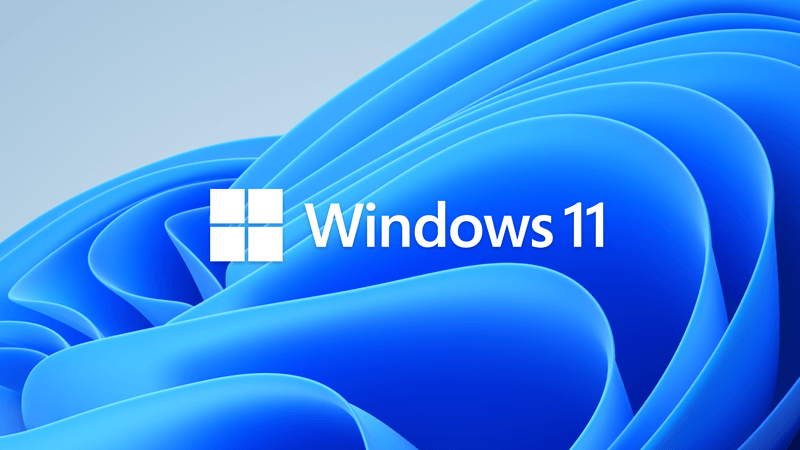
 www.elevenforum.com
www.elevenforum.com
REMINDER: As builds released to the Canary Channel are “hot off the presses,” we will offer limited documentation for builds flighted to the Canary Channel including documenting only the most significant and highly impactful known issues. Please note that we will not publish a blog post for every flight – only when new features are available in a build.
First – make sure your device has an HDR display or is connected to a HDR display that supports HDR. You can check this by going to Settings > System > Display and checking the HDR toggle.
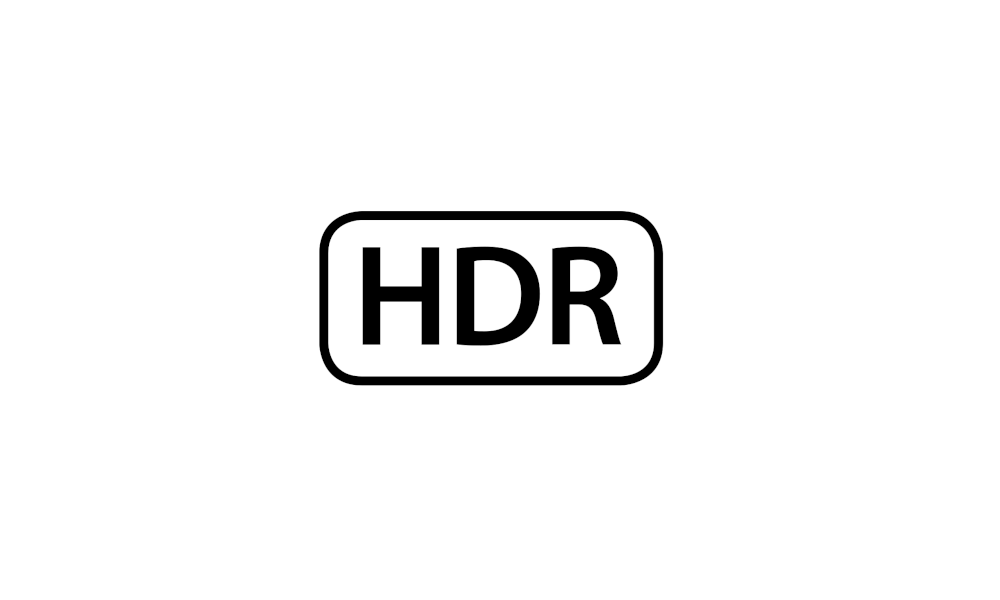
 www.elevenforum.com
www.elevenforum.com

 www.elevenforum.com
www.elevenforum.com
Next, download an HDR .JXR file to your device. Then right-click on your desktop, choose “Personalize” and then “Background”, and under “Personalize your background” – go and select the .JXR file you downloaded to your device.
You can download example .JXR files here to try this experience out on your HDR-capable device/display.
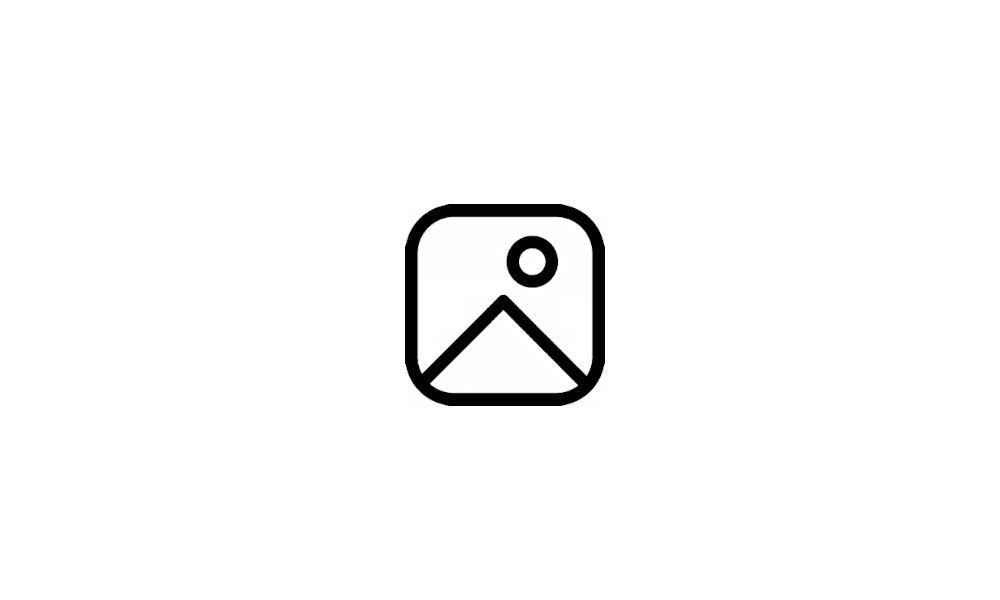
 www.elevenforum.com
www.elevenforum.com
The background should load on your display. If you have multiple displays attached to your device, the background will show as HDR or SDR depending on each display’s capabilities. When using external displays attached to your device, we recommend running the HDR Calibration app for best picture quality. Please note that for this build, there may be some issues with the HDR version of the desktop background not correctly display on some laptops with HDR.
FEEDBACK: Please file feedback in Feedback Hub (WIN + F) under Desktop Environment > Background and Wallpaper.
What will appear only for people logged with an AAD account currently are the richer thumbnail previews for cloud files if available such as Word documents. People who are logged in with an AAD account will see richer thumbnail previews for cloud files that look like this:
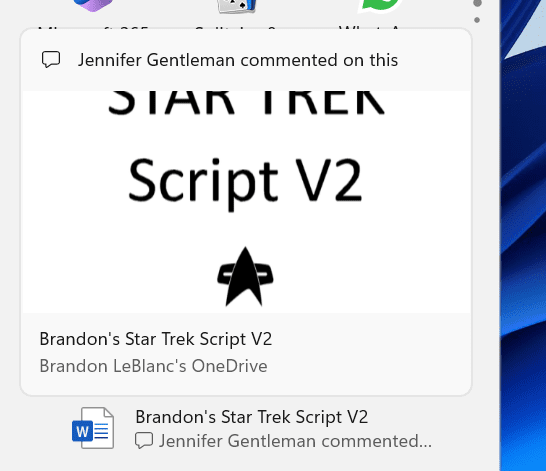
Example of richer thumbnail preview when hovering over files such as Word documents under Recommended on the Start menu.
People who are logged in with a local account or MSA will see this experience when hovering over files (cloud files and local files) under Recommended on the Start menu:

Example updated tooltip when hovering over files without a rich thumbnail preview.
However, what is currently a bug is that for files that do not have rich thumbnail previews that can be provided, it should not be showing the preview area (where the thumbnail preview would be) with the file format icon like this:

Example of a bug when hovering over files under Recommended on Start without rich thumbnail previews to provide.
NOTE: This feature previously rolled out to the Dev Channel with this flight and to the Beta Channel with this flight. We adjusted the text in both those blog posts based on feedback from Insiders.
FEEDBACK: Please file feedback in Feedback Hub (WIN + F) under Desktop Environment > Start menu.
SDK NuGet packages are now also flighting at NuGet Gallery | WindowsSDK which include:
SDK flights are now published for both the Canary and Dev Channels, so be sure to choose the right version for your Insider Channel.
Remember to use adaptive code when targeting new APIs to make sure your app runs on all customer machines, particularly when building against the Dev Channel SDK. Feature detection is recommended over OS version checks, as OS version checks are unreliable and will not work as expected in all cases.
The builds that will be flighted to the Canary Channel are “hot off the presses,” flighting very soon after they are built, which means very little validation and documentation will be done before they are offered to Insiders. These builds could include major issues that could result in not being able to use your PC correctly or even in some rare cases require you to reinstall Windows. We will offer limited documentation for the Canary Channel, but we will not publish a blog post for every flight – only when new features are available in a build.
Our Canary Channel won’t receive daily builds; however, we may ramp up releasing builds more frequently in the future.
The desktop watermark you see at the lower right corner of your desktop is normal for these pre-release builds.
Amanda & Brandon

 blogs.windows.com
blogs.windows.com
Check Windows Updates
UUP Dump:
64-bit ISO download:

ARM64 ISO download:


 www.elevenforum.com
www.elevenforum.com
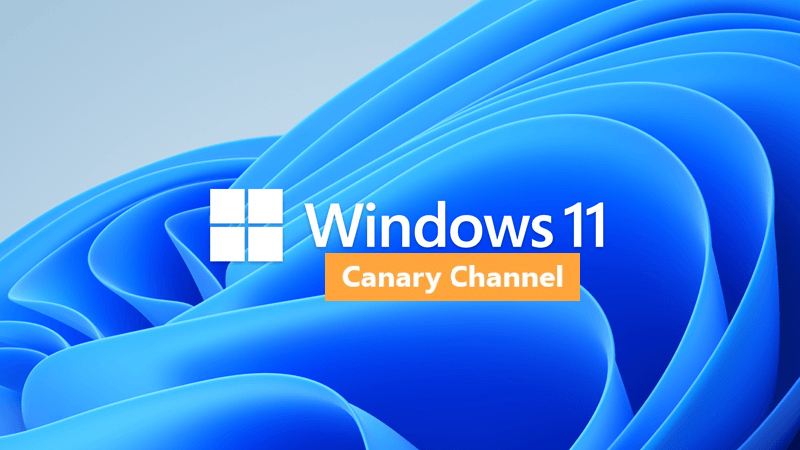
Windows 11 Insider Canary Build 25926.1000 (23H2) - Aug. 9
UPDATE 8/16: https://www.elevenforum.com/t/windows-11-insider-canary-build-25931-1000-23h2-aug-16.17206/ Windows Blogs: Hello Windows Insiders, today we are releasing Windows 11 Insider Preview Build 25926 to the Canary Channel. REMINDER: As builds released to the Canary Channel are “hot off...
 www.elevenforum.com
www.elevenforum.com
Windows Blogs:
Hello Windows Insiders, today we are releasing Windows 11 Insider Preview Build 25921 to the Canary Channel.
August 2023 Bug Bash: The August 2023 bug bash continues and runs through Monday August 7th at 11:59pm PDT. The bug bash will span the latest features available in the currently available preview builds across the Canary, Dev, and Beta Channels. Check Feedback Hub for quests!
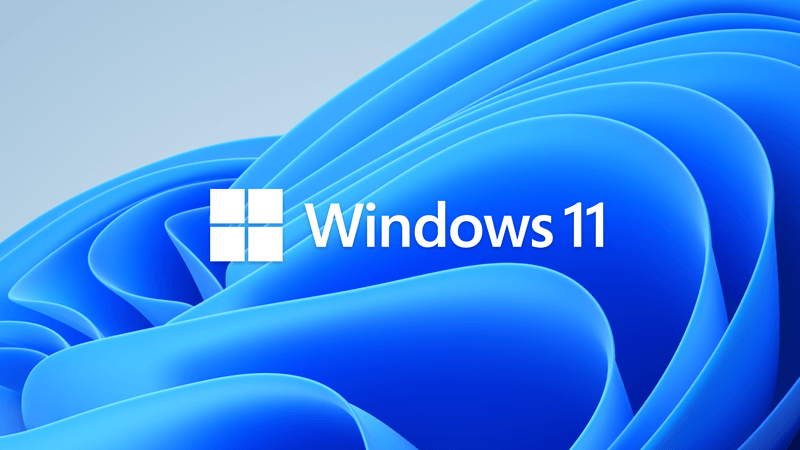
Windows 11 Insider Bug Bash starting August 2, 2023
August 2023 Bug Bash Coming Soon: Starting on August 2nd, we’ll be having our next bug bash! The bug bash will span the latest features available in preview builds across the Canary, Dev, and Beta Channels. Stay tuned for more details in next week’s flight blog posts. Source...
 www.elevenforum.com
www.elevenforum.com
REMINDER: As builds released to the Canary Channel are “hot off the presses,” we will offer limited documentation for builds flighted to the Canary Channel including documenting only the most significant and highly impactful known issues. Please note that we will not publish a blog post for every flight – only when new features are available in a build.
What’s new in Build 25921
HDR Background Support
You can now set JXR files to be your desktop background and if you have an HDR display, they will render in full HDR.First – make sure your device has an HDR display or is connected to a HDR display that supports HDR. You can check this by going to Settings > System > Display and checking the HDR toggle.
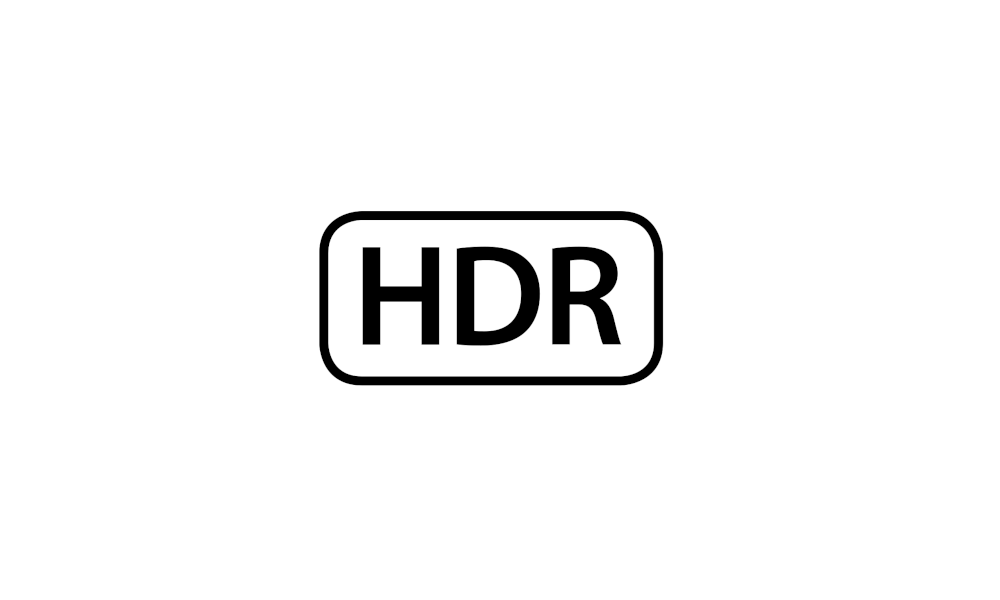
Check Display Capabilities for HDR in Windows 11 Tutorial
This tutorial will show you how to check your display capabilities for HDR support in Windows 11. HDR content on Windows offers better brightness and color capabilities compared to traditional content (sometimes called standard dynamic range [SDR] content). Traditional content typically shows...
 www.elevenforum.com
www.elevenforum.com

Turn On or Off HDR for Display in Windows 11 Tutorial
This tutorial will show you how to turn on or off use HDR for a display in Windows 11. HDR content on Windows offers better brightness and color capabilities compared to traditional content (sometimes called standard dynamic range [SDR] content). Traditional content typically shows details in a...
 www.elevenforum.com
www.elevenforum.com
Next, download an HDR .JXR file to your device. Then right-click on your desktop, choose “Personalize” and then “Background”, and under “Personalize your background” – go and select the .JXR file you downloaded to your device.
You can download example .JXR files here to try this experience out on your HDR-capable device/display.
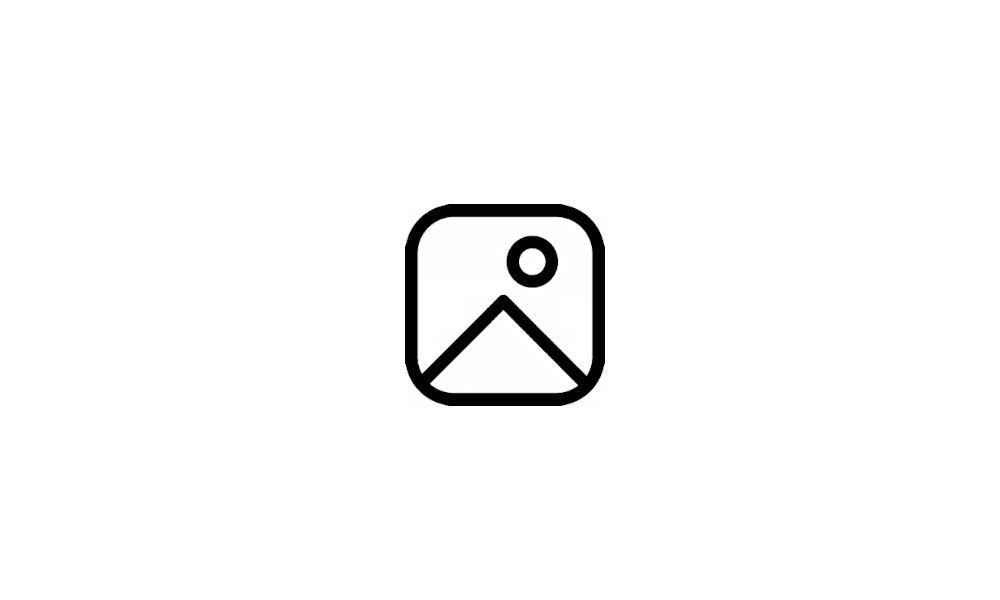
Change Desktop Background to Spotlight, Picture, Solid Color, or Slideshow in Windows 11 Tutorial
This tutorial will show you different ways to change the desktop background to a picture, solid color, slideshow, or Windows Spotlight image for your account in Windows 11. You can change your desktop background in Windows 11 to be a picture, solid color, a slideshow, or Windows Spotlight...
 www.elevenforum.com
www.elevenforum.com
The background should load on your display. If you have multiple displays attached to your device, the background will show as HDR or SDR depending on each display’s capabilities. When using external displays attached to your device, we recommend running the HDR Calibration app for best picture quality. Please note that for this build, there may be some issues with the HDR version of the desktop background not correctly display on some laptops with HDR.
FEEDBACK: Please file feedback in Feedback Hub (WIN + F) under Desktop Environment > Background and Wallpaper.
Rich thumbnail previews (tooltips) for cloud files on Start
For people logged into a Windows 11 Pro or Enterprise editions with an AAD account (soon to be Microsoft Entra ID), we are providing a richer thumbnail preview (tooltips) when hovering over cloud files such as Word documents under Recommended on the Start menu. For this initial release, richer thumbnail previews will not be available for all files and a later update will enable the experience for more files and for MSA users. Additionally, when right-clicking on cloud file recommendations, there is now an option to quickly share these files.What will appear only for people logged with an AAD account currently are the richer thumbnail previews for cloud files if available such as Word documents. People who are logged in with an AAD account will see richer thumbnail previews for cloud files that look like this:
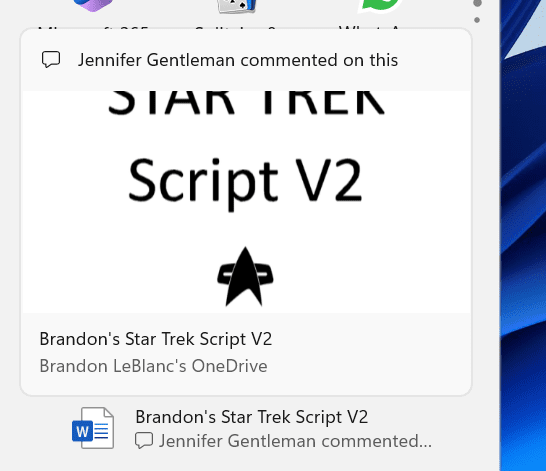
Example of richer thumbnail preview when hovering over files such as Word documents under Recommended on the Start menu.
People who are logged in with a local account or MSA will see this experience when hovering over files (cloud files and local files) under Recommended on the Start menu:

Example updated tooltip when hovering over files without a rich thumbnail preview.
However, what is currently a bug is that for files that do not have rich thumbnail previews that can be provided, it should not be showing the preview area (where the thumbnail preview would be) with the file format icon like this:

Example of a bug when hovering over files under Recommended on Start without rich thumbnail previews to provide.
NOTE: This feature previously rolled out to the Dev Channel with this flight and to the Beta Channel with this flight. We adjusted the text in both those blog posts based on feedback from Insiders.
FEEDBACK: Please file feedback in Feedback Hub (WIN + F) under Desktop Environment > Start menu.
Changes and Improvements
[General]
- Cortana can be uninstalled in this build. For more on the end of support for Cortana, click here.
[Taskbar & System Tray]
- Beginning to roll out with this build, Chat is now Microsoft Teams – Free. Microsoft Teams – Free is pinned by default to the taskbar and can be unpinned like other apps on the taskbar. Windows Insiders who click to launch Teams will discover a mini communications experience making it possible to chat, call, and meet with their people within just a click or two. Not only does its compact size make it easy to place the window anywhere on desktop, but you can passively keep tabs on your conversations with the ability to have it visible as they browse the web or connect with your communities. Phone Link integration is coming soon to Microsoft Teams (free) as well.

Add or Remove Chat Button on Taskbar in Windows 11 Tutorial
This tutorial will show you how to add or remove the Chat button on the taskbar for your account or all users in Windows 11. Microsoft started rolling out Chat from Microsoft Teams to Windows 11 build 22000.100. This includes a new Chat flyout right off the taskbar as well as an overall Teams... www.elevenforum.com
www.elevenforum.com
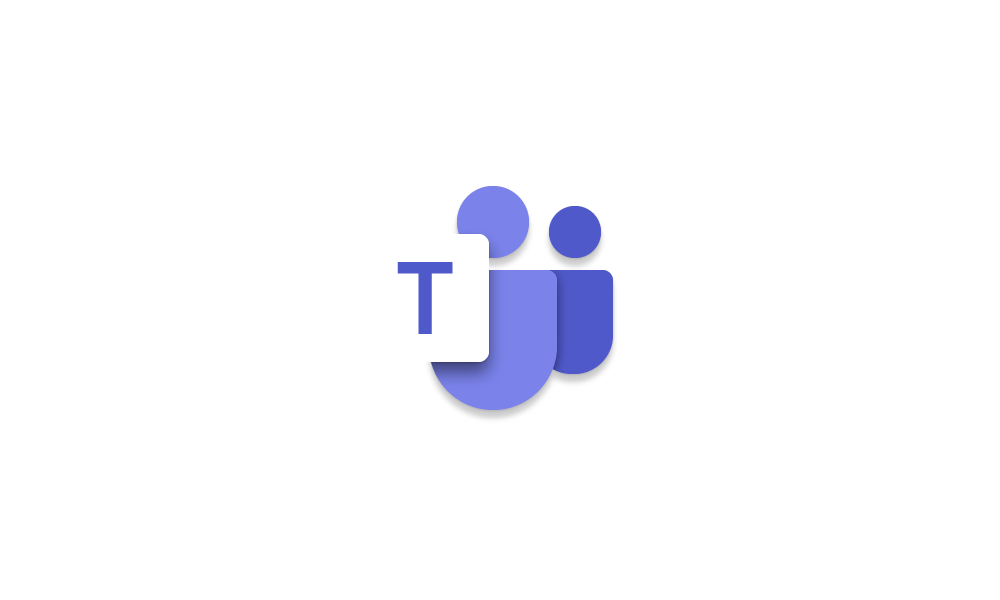
Add or Remove Microsoft Teams Icon on Taskbar System Tray in Windows 11 Tutorial
This tutorial will show you how to add or remove the Microsoft Teams icon on the taskbar system tray for your account in Windows 11. Microsoft started rolling out Chat from Microsoft Teams to Windows 11 build 22000.100. This includes a new Chat flyout right off the taskbar as well as an... www.elevenforum.com
www.elevenforum.com
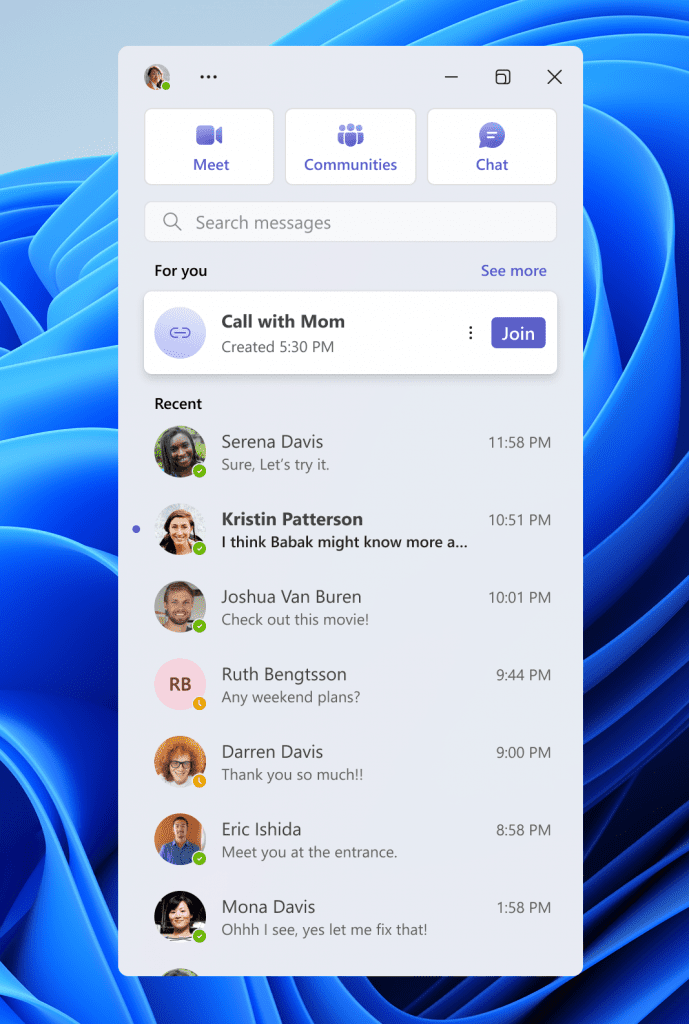
New mini communications experience in Microsoft Teams (free).
[Task View & Desktops]
- When navigating between desktops in Task View (WIN + CTRL + left or right arrows), labels will be shown. New sliding animations will also show when you change your desktops using trackpad gestures, touch gestures, hotkeys and by clicking on the Task View flyout.
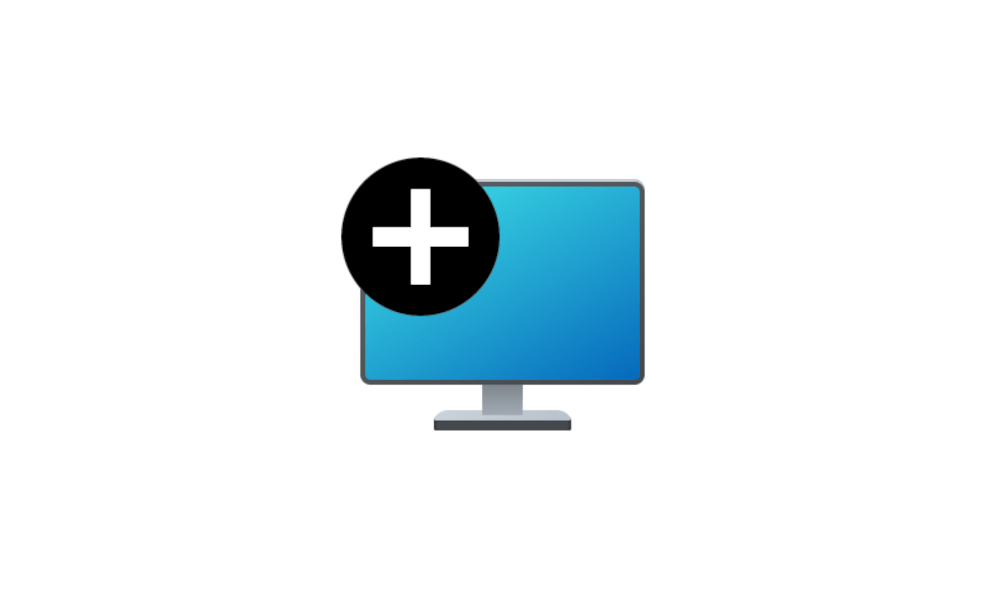
Switch Between Multiple Desktops in Windows 11 Tutorial
This tutorial will show you different ways to switch between multiple virtual desktops for your account in Windows 11. You can add multiple desktops to group apps for productivity, entertainment, or whatever you choose. Multiple desktops are also great for keeping unrelated, ongoing projects... www.elevenforum.com
www.elevenforum.com
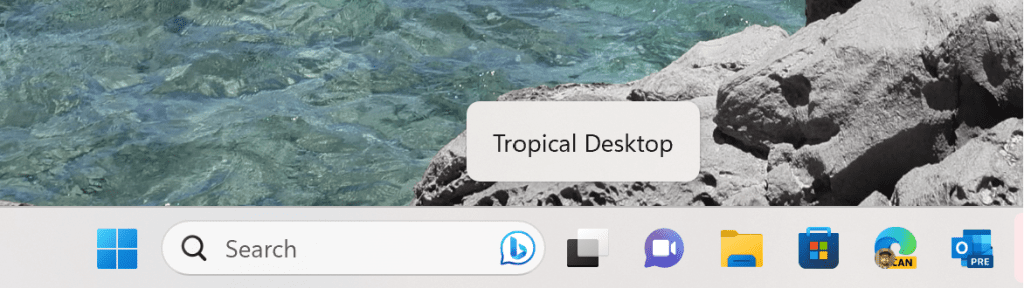
Labels will appear when switching between desktops.
[Networking]
- A new asynchronous error-handling feature in the DHCP client service will allow for faster response time for some runs of ipconfig /renew on the Windows command line. Improvements will vary depending on system and network conditions, but ideal cases will improve from ~4.1 seconds to ~0.1 seconds per run.
Known issues
- After updating to this build, devices with mobile broadband connectivity may not be able connect to a wireless network due to an issue in which the APN configuration may get lost on upgrade. You can either add in the APN configuration manually as a workaround or hold off taking this build as we expect to have the issue fixed in the next flight.
For developers
You can download the latest Windows Insider SDK at aka.ms/windowsinsidersdk.SDK NuGet packages are now also flighting at NuGet Gallery | WindowsSDK which include:
- .NET TFM packages for use in .NET apps as described at aka.ms/windowsinsidersdk
- C++ packages for Win32 headers and libs per architecture
- BuildTools package when you just need tools like MakeAppx.exe, MakePri.exe, and SignTool.exe
SDK flights are now published for both the Canary and Dev Channels, so be sure to choose the right version for your Insider Channel.
Remember to use adaptive code when targeting new APIs to make sure your app runs on all customer machines, particularly when building against the Dev Channel SDK. Feature detection is recommended over OS version checks, as OS version checks are unreliable and will not work as expected in all cases.
About the Canary Channel
The Canary Channel is the place to preview platform changes that require longer-lead time before getting released to customers. Some examples of this include major changes to the Windows kernel, new APIs, etc. Builds that we release to the Canary Channel should not be seen as matched to any specific release of Windows and some of the changes we try out in the Canary Channel will never ship, and others could show up in future Windows releases when they’re ready.The builds that will be flighted to the Canary Channel are “hot off the presses,” flighting very soon after they are built, which means very little validation and documentation will be done before they are offered to Insiders. These builds could include major issues that could result in not being able to use your PC correctly or even in some rare cases require you to reinstall Windows. We will offer limited documentation for the Canary Channel, but we will not publish a blog post for every flight – only when new features are available in a build.
Our Canary Channel won’t receive daily builds; however, we may ramp up releasing builds more frequently in the future.
The desktop watermark you see at the lower right corner of your desktop is normal for these pre-release builds.
Important Insider Links
- You can check out our Windows Insider Program documentation here.
- Check out Flight Hub for a complete look at what build is in which Insider channel.
Amanda & Brandon
Source:

Announcing Windows 11 Insider Preview Build 25921
Hello Windows Insiders, today we are releasing Windows 11 Insider Preview Build 25921 to the Canary Channel. August 2023 Bug Bash: The August 2023 bug bash continues and runs through Monday August 7th at 11:59pm PD
Check Windows Updates
UUP Dump:
64-bit ISO download:

Select language for Windows 11 Insider Preview 25921.1000 (rs_prerelease) amd64
Select language for Windows 11 Insider Preview 25921.1000 (rs_prerelease) amd64 on UUP dump. UUP dump lets you download Unified Update Platform files, like Windows Insider updates, directly from Windows Update.
uupdump.net
ARM64 ISO download:

Select language for Windows 11 Insider Preview 25921.1000 (rs_prerelease) arm64
Select language for Windows 11 Insider Preview 25921.1000 (rs_prerelease) arm64 on UUP dump. UUP dump lets you download Unified Update Platform files, like Windows Insider updates, directly from Windows Update.
uupdump.net

UUP Dump - Download Windows Insider ISO Tutorial
UUP Dump is the most practical and easy way to get ISO images of any Insider Windows 10 or Windows 11 version, as soon as Microsoft has released a new build. UUP Dump creates a download configuration file according to your choices, downloads necessary files directly from Microsoft servers, and...
 www.elevenforum.com
www.elevenforum.com
Attachments
Last edited: