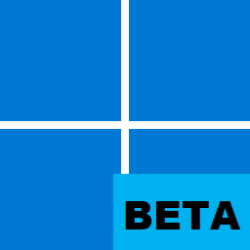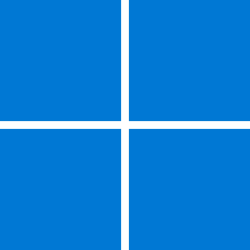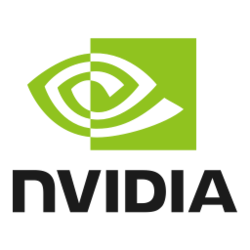Navigation
Install the app
How to install the app on iOS
Follow along with the video below to see how to install our site as a web app on your home screen.
Note: This feature may not be available in some browsers.
More options
You are using an out of date browser. It may not display this or other websites correctly.
You should upgrade or use an alternative browser.
You should upgrade or use an alternative browser.
Recent content by Dwarfr66
-
Insider KB5034855 Windows 11 Insider Beta Build 22635.3209 (23H2) - Feb. 16
I never use that I always get my drivers straight from Nvidia. It only happens now and again on updates- Dwarfr66
- Post #28
- Forum: Windows 11 News
-
Insider KB5034855 Windows 11 Insider Beta Build 22635.3209 (23H2) - Feb. 16
Hey Davy49 I am also getting this as well, happens every so often after an update. faffs me off as it windows out of any game I play back to desktop. Pain in the ring when you are playing a shooter style game! I just put up with it till the next update.- Dwarfr66
- Post #25
- Forum: Windows 11 News
-
Trying to move Music folder to an M.2 SSD drive doesn't work
Could you just use drag and drop, then delete the original folder on the first drive?- Dwarfr66
- Post #2
- Forum: General Support
-
Jan 2024 Patch Tuesday Update Causing Insufficient Disk Space Errors
Having a look myself, I also had 4 recovery partitions, so reclaimed space.- Dwarfr66
- Post #40
- Forum: Installation, Updates and Activation
-
going for third new Motherboard
For years I also used Gigabyte until my current build as ASUS was just cheaper here in Australia at the time (also delivery times). Also I have luckily never had a dead anything arrive.- Dwarfr66
- Post #40
- Forum: DIY Builds and Motherboards
-
USB 3 front ports stopped working AND DVD drive stopped on ALL ports
The only time I had my DVD drive (internal) disappear was when I installed i-tunes on my Win 7 computer back in the day. The only way for me to fix it was a reinstall, then when I installed it again, thats what was causing the problem. Never installed it again on any om my systems.- Dwarfr66
- Post #27
- Forum: Devices and Drivers
-
Solved foobar2000
Getting skipping in latest version. A few seconds at a time.- Dwarfr66
- Post #249
- Forum: Apps and Software
-
CCleaner Hacked (again)
3rd post has the link!- Dwarfr66
- Post #13
- Forum: AntiVirus, Firewalls and System Security
-
Solved Microsoft Store
I did look, but nothing was blocked. Oh well, it's fixed anyway.- Dwarfr66
- Post #8
- Forum: Apps and Software
-
Solved Microsoft Store
Kaspersky must have changed something in the background, as I deleted it, and now MS Store works. I also had a similar problem with Epic Launcher and Steam Launcher (the little "buy this" box), but games still worked. Fixed that. Oh well, goodbuy Kaspersky.- Dwarfr66
- Post #6
- Forum: Apps and Software
-
Solved Microsoft Store
1 - works fine 2 - Chrome I am still logged in fine, and can use the options menu, but thats it.- Dwarfr66
- Post #5
- Forum: Apps and Software
-
Solved Microsoft Store
For about 4 days or so, I get the error of "Page cannot be loaded. Please try again later. Error Code: 0x80131500 If I click refresh it tells me that I need an internet connection! Error code: 0x80072EFF I have tried all I can find online. (clearing cache etc)- Dwarfr66
- Thread
- Replies: 7
- Forum: Apps and Software
-
Free Activation from Windows 7/8 key or upgrade to Windows 10/11 Ends
No difference to what Apple do now, so why worry?- Dwarfr66
- Post #21
- Forum: Windows 11 News
-
Latest NVIDIA GeForce Graphics Drivers for Windows 11
Yep. just got it.- Dwarfr66
- Post #407
- Forum: Devices and Drivers
-
Latest NVIDIA GeForce Graphics Drivers for Windows 11
Not available yet.- Dwarfr66
- Post #405
- Forum: Devices and Drivers