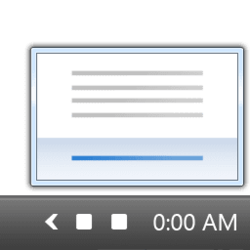Recent content by Elisyan
-
Solved Power Start Menu = (Activity from Author)
Check AutoHideDesktopIcons ( link ) You can use it and start11 (auto-hide taskbar) to get a good looking desktop It can auto-hide icons with a timer and auto-show them on clicks- Elisyan
- Post #43
- Forum: Personalization
-
Solved Power Start Menu = (Activity from Author)
This app changes the background of the windows start menu ( tweaks the start menu, not creating a new one ) Start11 uses a new start menu for itself ( I'm currently using ) i just recommended that so OP can remove that annoying section This is Start11 menu:- Elisyan
- Post #40
- Forum: Personalization
-
Solved Power Start Menu = (Activity from Author)
If you want to remove that section, check TranslucentSM ( github link ) ( I use Start11 menu, that's why this one looks empty )- Elisyan
- Post #38
- Forum: Personalization
-
Recent Update Royally Screwed Up Context Menu Transparency
I wish my context menu was more transparent XD- Elisyan
- Post #5
- Forum: Personalization
-
Personalization Stack Notification Icons on Taskbar System Tray in Windows 11
What other things change if we do this? I mean other than stack notifications Does that make TB revert to old one? or other things? -
Is there a 3-pin to 4-pin fan Header Convertor or Adapter?
The advantage of using this app is you can make curves for gpu (or any temp sensor) I made a mixed graph so fan speed go higher if cpu or gpu temp gets high- Elisyan
- Post #21
- Forum: DIY Builds and Motherboards
-
Is there a 3-pin to 4-pin fan Header Convertor or Adapter?
Yes, it can control fan speed I suggest every1 to try it. It has great features! My rear fan is 3-pin and I'm controlling it with FanControl Also my motherboard can control 3-pin fans with DC Mode by changing their voltage- Elisyan
- Post #19
- Forum: DIY Builds and Motherboards
-
Is there a 3-pin to 4-pin fan Header Convertor or Adapter?
FanControl can do that and alot more You can even make graphs so your fans spin faster when your gpu temp are high!- Elisyan
- Post #17
- Forum: DIY Builds and Motherboards
-
Is there a 3-pin to 4-pin fan Header Convertor or Adapter?
I don't know if your motherboard supports this but I think you can change their speed by changing the Voltage (my MSI motherborad calls it DC mode) That fan has only 3-pins and I can change it's speed by lowering the voltage (I wouldn't go too low cuz idk what will happen to the fan) Remember...- Elisyan
- Post #11
- Forum: DIY Builds and Motherboards
-
Using Mica Alt
Yeah, it's probably because of light theme. You can try setting Titlebar Color of Explorer to Dark and setting the Backdrop Type to Tabbed to get dark themed Tabbed effect on explorer What do you mean by using MFE on Taskbar? You want to get Tabbed Taskbar? If yes, I don't know any app for that...- Elisyan
- Post #11
- Forum: Personalization
-
context menu customization
Yeah, I know I already searched for this because I wanted to customize it and I only found two apps for changing Win11 new context menu One of them was Shell and the other one was Custom Context Menu Both requires some knowledge which i don't have :(- Elisyan
- Post #4
- Forum: Personalization
-
Using Mica Alt
I don't know why it's not working on your system Do you have any other apps that effecting Explorer? First, we should confirm that MFE is working. Try changing the settings for mspaint to Mica or Tabbed then check the Paint app to see if it's working Btw you got...- Elisyan
- Post #9
- Forum: Personalization
-
Solved How to get apps from insider channels to stable version?
I tried it with Fast and I found the new update I couldn't find it with RP What's the difference between those?- Elisyan
- Post #6
- Forum: Apps and Software
-
context menu customization
Have you tried Shell? You can change new Win11 context menu items If you want to change the background of old context menus (like more options or in other apps), you can use TranslucentFlyouts- Elisyan
- Post #2
- Forum: Personalization
-
Solved How to get apps from insider channels to stable version?
Thanks bro, this exactly what I wanted Btw the package name you gave me was for Paint 3D I searched for Paint (with product ID) and it seems the have the older version (11.2304.30.0) I have to wait I guess- Elisyan
- Post #4
- Forum: Apps and Software