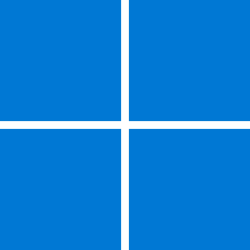Recent content by Kursem
-
Insider KB5034851 Windows 11 Insider Beta Build 22635.3140 (23H2) - Feb. 8
I previously has search highlights on my search box that changes daily, but after this update, I got a brand-new copilot icon inside my search box. I already enabled copilot button on the far-right side, next to the notification icon. how do I bring back the search highlights pictures on search...- Kursem
- Post #33
- Forum: Windows 11 News
-
Browsers and Mail Enable or Disable Video Super Resolution (VSR) Enhancement in Microsoft Edge
if it's not available on settings page, which flags should I choose to enable it? -
Insider Windows 11 Insider Dev Build 23526.1000 (22H2) - Aug. 18
just do it, man. take one for the team lmao- Kursem
- Post #25
- Forum: Windows 11 News
-
Insider Windows 11 Insider Dev Build 23526.1000 (22H2) - Aug. 18
apparently Microsoft release build 23526 ISO about two hours ago, but then it was quickly pulled off for whatever reason.- Kursem
- Post #24
- Forum: Windows 11 News
-
Insider KB5028256 Windows 11 Insider Beta 22621.2050 and 22631.2050 - July 21
my explorer crashes often if I open folder/directories too fast after opening explorer itself. but if I wait a few seconds before going to folder/directories, it won't break.- Kursem
- Post #114
- Forum: Windows 11 News
-
Insider KB5027311 Windows 11 Insider Beta 22621.1906 and 22631.1906 - June 22
anyone knows how to disable the "zero" notifications? I prefer to only have number when there's actually notification. thanks in advance!- Kursem
- Post #39
- Forum: Windows 11 News
-
Insider KB5027311 Windows 11 Insider Beta 22621.1906 and 22631.1906 - June 22
finally getting the visually refreshed network flyout on lock screen. I know that it's niche, but I sure do check it a lot before unlocking my laptop. sure glad more and more visuals are refreshed to Win 11 design. anyway, any ideas when 23H2 arrives to Beta? can't wait for that one, too!- Kursem
- Post #4
- Forum: Windows 11 News
-
Insider Updated Paint app for Windows 11 begins rolling out to Windows Insiders
downloaded from rg ad-guard. looks very awesome.- Kursem
- Post #3
- Forum: Windows 11 News
-
Wi-Fi 7 Unlocking next-level performance
I just bought an Intel AX210 with Wi-Fi 6E a few months ago lol.- Kursem
- Post #3
- Forum: Windows 11 News
-
Insider KB5017389 Windows 11 Insider Release Preview Build 22621.608 22H2 - Oct. 4
my bad, I read your posts wrong. I've installed the update through the files that you've been linked. Thanks, it works like a charm.- Kursem
- Post #38
- Forum: Windows 11 News
-
Insider KB5017389 Windows 11 Insider Release Preview Build 22621.608 22H2 - Oct. 4
I've uninstalled KB5015669 to return to build 22621- Kursem
- Post #36
- Forum: Windows 11 News
-
Insider KB5017389 Windows 11 Insider Release Preview Build 22621.608 22H2 - Oct. 4
I did try this. coming from 22622.601, I uninstalled KB5015669 to return to build 22621. then, I build MSU using that method, and when installing using DISM, I got error 0x8007000d- Kursem
- Post #33
- Forum: Windows 11 News
-
Insider KB5014770 Cumulative Update for Windows 11 Insider Beta Build 22621.160 - June 13
the new explorer with tabs and updated navigation pane were rolled out as A/B testing. meaning, not everyone will get it. there should be a way to enable it using ViVeTool, but the config number were changed last time so just wait until someone else share it. in any case, does anyone know how...- Kursem
- Post #22
- Forum: Windows 11 News
-
Clean Install. Driver file for Intel 11th Gen. Which do I select?
to my understanding, you want to update Intel RST drivers, and your Windows 11 are using generic drivers? if you want to update it, I'd recommend to use device manager. device manager > IDE ATA/ATAPI Controllers > select your device > driver tab > update driver > browse my computer for drivers...- Kursem
- Post #2
- Forum: Installation, Updates and Activation
-
Windows 11 22H2 (Sun Valley 2) RTM build 22621 general availability after Sept. 5, 2022
lmao at people arguing at build, revision, and such. this is all Microsoft fault for not releasing new update for 3 weeks at Beta channel guys, I'm telling ya!- Kursem
- Post #200
- Forum: Windows 11 News