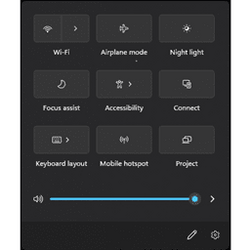Navigation
Install the app
How to install the app on iOS
Follow along with the video below to see how to install our site as a web app on your home screen.
Note: This feature may not be available in some browsers.
More options
You are using an out of date browser. It may not display this or other websites correctly.
You should upgrade or use an alternative browser.
You should upgrade or use an alternative browser.
Recent content by lookin4toons
-
Apps Turn On or Off Include Microphone when Recording with Snipping Tool in Windows 11
@Brink BTW also found another method to disable this function for an Enterprise level, if you are trying to disable the microphone for this application. Add new key: Value Deny. This allows you to make sure that if the user is using the recording function that they are not capturing possible...- lookin4toons
- Post #2
- Forum: Tutorials
-
General Rearrange Quick Actions in Quick Settings in Windows 11
I think I found it: Computer\HKEY_CURRENT_USER\Control Panel\Quick Actions\Control Center\QuickActionsStateCapture Set the Toggles key as shown to remove the previously shown pinned items.- lookin4toons
- Post #5
- Forum: Tutorials
-
General Rearrange Quick Actions in Quick Settings in Windows 11
@Brink Is there a way to remove or grey out the options for Network/BT/Accessibility via gpo or the registry?- lookin4toons
- Post #3
- Forum: Tutorials
-
Apps Turn On or Off Include System Audio when Recording with Snipping Tool in Windows 11
@Brink Is there a way to manage these settings either by a custom registry setting or gpo? I have several shared workstations and want to set these settings so the users cannot change them. Is there some hidden feature that can be used to manage these settings?- lookin4toons
- Post #3
- Forum: Tutorials
-
Quick Access - remove basic folders Windows 11
WIN11,22H2 - Using the previous posts I was able to remove the HOME Button, but I am still unable to remove ONLY the selected Music/Videos/Pictures/Documents folders only. I want the Downloads, Desktop and Screenshots pinned folders to remain. I want to do this via registry entries or gpo...- lookin4toons
- Thread
- Replies: 1
- Forum: Personalization
-
Windows 11 Snipping Tool 11.2309.16.0 Global Settings
Is there a way to set Snipping tool settings globally, ie. multiple public workstations that I want all the settings to be consistent either via gpo or custom registry settings? I would like to turn the Auto Save off and disable to screen recording functions to allow only screen capture snapshot...- lookin4toons
- Thread
- Replies: 3
- Forum: Apps and Software