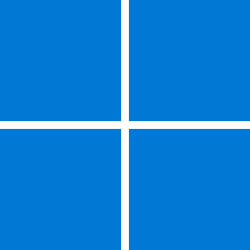Recent content by mackie
-
Your fully compliant Windows 11 desktop
@pparks1 I was looking at a youtube vid awhile ago of a guy upgrading an SER5 mini to an SSD. It looks like basic upgrades are fairly easy as long as a person is careful. Interesting...... thanks.- mackie
- Post #22
- Forum: General Support
-
Your fully compliant Windows 11 desktop
@Berton I was looking at the Dell Vostro pricing on the web, and it looks like it's still holding on to the price you paid, in the $700 range....... at least from what I saw anyway. I've always had good performance from my Dell pc's.- mackie
- Post #20
- Forum: General Support
-
Your fully compliant Windows 11 desktop
Yeah, I know. At some point they will probably be the ones compliant for running Windows XX, but who knows when that'll be.- mackie
- Post #13
- Forum: General Support
-
Your fully compliant Windows 11 desktop
I like to read the Reviews on products that I am considering buying. Think of this absurd post like a Review you are writing for that great/or not-so-great desktop of yours.- mackie
- Post #10
- Forum: General Support
-
Your fully compliant Windows 11 desktop
Good questions that I'll have to address some time in the future. But for now, it's about you and how satisfied you are with your compliant desktop?- mackie
- Post #8
- Forum: General Support
-
Your fully compliant Windows 11 desktop
Aw, they wouldn't do that, would they? ;-)- mackie
- Post #6
- Forum: General Support
-
Your fully compliant Windows 11 desktop
Hi, If you have a fully compliant Windows 11 desktop, could you please share the make and model and how satisfied you have been with it so far (maybe some pros and cons) since you've had it? At some point in time, I will be buying one, and I would like to start getting some ideas from here on...- mackie
- Thread
- Replies: 21
- Forum: General Support
-
Installation using Media Creation Tool - UEFI issue
Glad it worked for you. I have also used his video 'Upgrade to Windows 11 23H2 from Windows 11 22H2 on Unsupported Hardware' recently.- mackie
- Post #18
- Forum: Installation, Updates and Activation
-
Installation using Media Creation Tool - UEFI issue
I used this method to install on unsupported, UEFI, Win 11 pc desktop and it worked..... fairly easy..- mackie
- Post #11
- Forum: Installation, Updates and Activation
-
Solved How to change the User Agent in Microsoft Edge to specific browser and device?
I don't know about the Developer's Tools/Emulation way you are talking about, but as an add-on (extension), 'User-Agent Switcher and Manager' is a popular one, and it looks like it's available on MS Edge...... also Firefox, etc.- mackie
- Post #2
- Forum: Browsers and Mail
-
Microsoft's upcoming change could block off Windows 11 CPU requirements bypass on old PCs
On this Dell Optiplex 960 desktop, when I ran CPU-Z, it showed that the installed CPU was the Wolfdale which only supports SSE4.1. I looked it up and the next processor that Intel launched, Nehalene in 2008, came out with the revised architecture supporting SSE4.2 (PopCnt). Anything after...- mackie
- Post #41
- Forum: Installation, Updates and Activation
-
Win Update KB5034765 Windows 11 Cumulative Update Build 22621.3155 (22H2) and 22631.3155 (23H2)
The update went well. Now on 22631.3155. The taskbar is aligned in the center (default) where it has always been since the beginning, and the Copilot preview icon is next to the search bar on the left. So no change there, and all is good so far.- mackie
- Post #52
- Forum: Windows 11 News
-
Solved Windows 11 24H2 has un-bypassable hardware requirements...
Ha, ha... probably more like a 1000X faster than my Dell 960. ;-) But the amazing thing is that for the basic things that I use it for (email, browsing the internet, reading articles, youtube, videos, etc.) it works very, very well. I don't need Windows 11 on it any faster (only use about 10 %)...- mackie
- Post #23
- Forum: Installation, Updates and Activation
-
Solved Windows 11 24H2 has un-bypassable hardware requirements...
Yeah, I just saw that. Oh well, one out of two ain't bad...... and the good one is the 'production' pc here. Thanks again!!- mackie
- Post #17
- Forum: Installation, Updates and Activation
-
Solved Windows 11 24H2 has un-bypassable hardware requirements...
Well, it looks like the Quad 9650, which was released in Aug 2008, won't do it. It says under Features that it goes as high as SSE4.1. So much for that. https://www.techpowerup.com/cpu-specs/core-2-quad-q9650.c529- mackie
- Post #15
- Forum: Installation, Updates and Activation