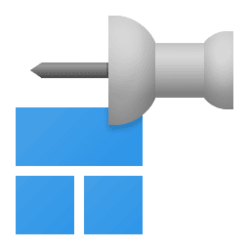Recent content by maffle
-
Windows 11 update is always rolling back Intel GPU drivers
@Ghot Thank you for your brilliant tips. :-)- maffle
- Post #12
- Forum: Devices and Drivers
-
Windows 11 update is always rolling back Intel GPU drivers
Yes, that is the only thing which """works""", for certain amount of time, until you update the Intel GPU drivers again because of new version came out, and then next reboot Windows will again do the same rollback nonsene.- maffle
- Post #10
- Forum: Devices and Drivers
-
Windows 11 update is always rolling back Intel GPU drivers
Here it is not working on every single Windows 11 Home PC of mine (reg """workaround""" applied obviously, why do you think I posted that information in my initial post!?), it worked 3-4 years ago, but then they changed something again which bypasses the registry options. It just works if you...- maffle
- Post #8
- Forum: Devices and Drivers
-
Windows 11 update is always rolling back Intel GPU drivers
Wrong.- maffle
- Post #6
- Forum: Devices and Drivers
-
Windows 11 update is always rolling back Intel GPU drivers
Like I SAID. NOT WORKING :-) The tutorial is obsolete and outdated and is not working since years for Home Edition of Windows 11.- maffle
- Post #5
- Forum: Devices and Drivers
-
Windows 11 update is always rolling back Intel GPU drivers
I have the following issue, that Windows 11 (23h2, Home Edition) update is always rolling back Intel GPU drivers. Nothing I tried so far worked. It is Windows 11 Home so I dont have gpedit to deactivate drivers through Windows updates. Is there anyway to deactivate this madness which exists...- maffle
- Thread
- Replies: 28
- Forum: Devices and Drivers
-
Since 22H2, File Explorer windows sometimes spontaneously move to the front
@Lokiare sounds like another focus steal bug which is unrelated to this one. good luck reporting it.- maffle
- Post #156
- Forum: General Support
-
On Screen Keyboard stuck in "minimal" mode
@antspants Thank you at least for trying to help. Maybe someone else still has an idea when they read this post.- maffle
- Post #15
- Forum: General Support
-
On Screen Keyboard stuck in "minimal" mode
Yeah, just the usual Windows 11 insanity I guess. Bugs like these exist since the release of Windows 11 and still are not fixed. Dont really want to reinstall. I just had upgraded to 23h2 last week or so through the procedure above, like I said, via ISO mount and setup. The upate to 23h2 was not...- maffle
- Post #13
- Forum: General Support
-
On Screen Keyboard stuck in "minimal" mode
23h2, all the same, 22631.3737. tabtip.exe is also same version. sfc /scannow doesnt find any issues.- maffle
- Post #11
- Forum: General Support
-
On Screen Keyboard stuck in "minimal" mode
Yes. The option for "split" is also missing for the PC where it is working, also the button on the right to dock is missing where it is working. And when you press the undock button it would always switch to Small, instead of keeping the option for what size you set, traditional in this case...- maffle
- Post #9
- Forum: General Support
-
On Screen Keyboard stuck in "minimal" mode
No. This is a bug. It exists since 22h2 or so and should have been fixed in 23h2. But obviously Windows 11 is unusable and MS is incompetent. Normally the button on the right top should just detach from dock to bottom to undock BUT keep the option you selected, normal view, treditional, or...- maffle
- Post #6
- Forum: General Support
-
On Screen Keyboard stuck in "minimal" mode
@antspants That doesnt help anything for this issue. It would just open the traditional old osk.exe process. I want to use tabtip.exe. but working. I think on the PC where it is broken, I updated to 23h2 through iso file and opening setup, instead of through Windows Update. And the other PCs...- maffle
- Post #3
- Forum: General Support
-
On Screen Keyboard stuck in "minimal" mode
I have this issue on several devices of mine. I think it was a bug in Versions before 23h2, that the on screen keyboard got stuck in minimal mode and there was no way to unstuck it to default mode. Somehow it resolved itself on some of my PCs, but not all of them, even all of them are on 23h2...- maffle
- Thread
- Replies: 15
- Forum: General Support
-
Personalization Add or Remove Pin to Start Context Menu in Windows 11
Pinning to start menu is still BUGGED after all these years in Windows 11 23h2, is there a workaround to make it work? MS is just incompetent, it is inconceivable how much. Create 4 different short cuts of the same exe file with different attributes, for example for wake on lan: Wake...