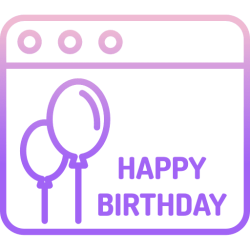Navigation
Install the app
How to install the app on iOS
Follow along with the video below to see how to install our site as a web app on your home screen.
Note: This feature may not be available in some browsers.
More options
You are using an out of date browser. It may not display this or other websites correctly.
You should upgrade or use an alternative browser.
You should upgrade or use an alternative browser.
Recent content by Pendaws
-
-
Happy Birthday Thread
Thanks all for the good wishes on my Birthday. Don't feel 69 though :)- Pendaws
- Post #79
- Forum: Chillout Room
-
Anyone care for a Windows 11 wallpaper? Dual or single screen.
I only have a single monitor but I quite like the dark single screen one. Thanks for going to the trouble of doing these and putting them here for all to see. I for one think you have done a great job Mate :)- Pendaws
- Post #3
- Forum: Personalization
-
Windows 11 Annoyances
I have my Taskbar on top, I used WInaero to do it.- Pendaws
- Post #92
- Forum: General Support
-
Windows 11 Annoyances
I have a little annoyance with Windows 11. I cannot get File Explorer to open up to a specific folder, ie: C:\ like I could in Windows 10. In Win 10 I was able to make a shortcut to the C:\ drive and place it on the task bar and it would work fine but not with Win 11. Now, if I make the shortcut...- Pendaws
- Post #91
- Forum: General Support
-
KB5005189 Windows 11 Insider Preview Dev and Beta Build 10.0.22000.160 - August 19
I just got this update about one hour ago. I hope there have been a few REAL improvements? :)- Pendaws
- Post #244
- Forum: Windows 11 News
-
Windows 11 Annoyances
I have 2 complaints with Win 11. 1. If I remove the icon from the taskbar for the file explorer and add one I made from the explorer.exe with opening to C:\, it changes it back to opening this PC if I put it on the task bar. Under win 7 and 10 you could make it open to C:\ but no longer with...- Pendaws
- Post #38
- Forum: General Support
-
Insider KB5004300 Windows 11 Insider Preview Beta and Dev Build 10.0.22000.100 - July 29
I started my machine tonight and within the first 5 mins the download had come down and I was being asked to reboot to install. Went along with no issues and am still looking around to see if any bugs have been added ( :) ). Seems fine to me. :)- Pendaws
- Post #185
- Forum: Windows 11 News
-
Update on Windows 11 minimum system requirements
I like the zippyness of the NEW Win 11 Pro and am running the latest build with no major problems on Un supported HW.- Pendaws
- Post #179
- Forum: Windows 11 News
-
For people like myself with 12 year old mobo will be stuck with Windows 10
I installed WIndows 11 pro on my GA97Xg3 MB with a i7 4790K with a little mod and it is going very well. The MB and the CPU is not supported but I have it running well and am typing this on it :)- Pendaws
- Post #18
- Forum: Installation, Updates and Activation
-
Installing Win 11 on a PC with unlisted CPU
I have Win 11 installed on my machine, it has no TPM or Secure boot and the CPU isn't listed as acceptable (i7 4790K) But I will be da**** if I am going to rush out and buy $2000.00 worth of HW to run Win 11 on a machine that is STILL VERY much a goer. :)- Pendaws
- Post #9
- Forum: Installation, Updates and Activation
-
Are you hardware or VM?
I had a brand new Samsung 870EVO 1TB and so I installed windows 11 on it and upgraded to each new build, currently running 22000.71 A few little quirks but it is quite okay to use. I don't have TPM or Secure Boot and my CPU is too OLD accordning to MS but I got it installed :)- Pendaws
- Post #29
- Forum: General Support
-
Insider KB5004252 Windows 11 Insider Preview Dev Build 10.0.22000.71 - July 15
I tried what y ou suggested but the ONLY way I can get explorer to open how I want it, is to create a shortcut of the Explorer.exe and leave it on the desktop, if I try to pin the shortcut or the .exe file to the TB, it just goes back to the default, to this PC. Thanks for the suggestion :)- Pendaws
- Post #220
- Forum: Windows 11 News
-
Insider KB5004252 Windows 11 Insider Preview Dev Build 10.0.22000.71 - July 15
I have upgraded to the NEW build but am still having a couple of Issues I didn't see listed as fixes. I cannot make the link on the taskbar to open on the C drive and no matter what I have tried it didn't work, even making a shortcut and placing it on the taskbar just makes it do the same thing...- Pendaws
- Post #170
- Forum: Windows 11 News
-
Insider KB5004745 Windows 11 Insider Preview Dev Build 10.0.22000.65 - July 8
I just got my update, pretty quick :)- Pendaws
- Post #257
- Forum: Windows 11 News