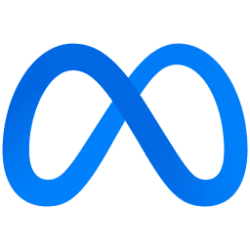Recent content by Reddwebdev
-
Solved Why would Microsoft Update create a separate Administrator Account
It showed up right after a Windows Update session so I figured that Microsoft had "gone in" and left the door open when they left I noticed this when upon after reboot, the machine went straight to that Administrator account and not my original Administrator account- Reddwebdev
- Post #8
- Forum: Windows Insider
-
Solved Why would Microsoft Update create a separate Administrator Account
Seems a bit odd that Microsoft would go in and turn it on without shutting it back off I thought that the Administrator Account that's showing was an extra If indeed this is the one that's supposed to be hidden then I'll go in and look to see if *net user administrator /active: * is actually...- Reddwebdev
- Post #4
- Forum: Windows Insider
-
Solved Why would Microsoft Update create a separate Administrator Account
An update -- Okay, so the so-called *Repair Update is completed When the machine rebooted it went through all of the trappings of a new install complete with all of the "Don't turn your device off because great things are coming your way" notices. Specs indicate that as of today I've got 23H2...- Reddwebdev
- Post #2
- Forum: Windows Insider
-
Solved Why would Microsoft Update create a separate Administrator Account
Running the Windows 11 Insider Program and upon after a recent update I noticed that Windows Update had gone in and created a separate Administrator Account Super weird because I didn't authorize that another Administrator Account be created Not sure what Microsoft is up to, but I'm guessing...- Reddwebdev
- Thread
- Replies: 9
- Forum: Windows Insider
-
Meta Labeling AI-Generated Images on Facebook, Instagram and Threads
It's really not that hard to spot a guy with 3 legs or a woman with 7 fingers- Reddwebdev
- Post #3
- Forum: Tech News
-
Apps Enable or Disable Windows Copilot in Windows 11
I have one machine (that I don't use much) that has Home 11 on it so I used gpedit to shut off Copilot. So far, Copilot is still off (for all users including admin) according to the policy setting I configured for it yesterday.- Reddwebdev
- Post #69
- Forum: Tutorials
-
Personalization Disable "Show more options" context menu in Windows 11
... this is a pretty handy-dandy regedit you've got here Worked like a charm Thank you https://www.elevenforum.com/t/disable-show-more-options-context-menu-in-windows-11.1589/- Reddwebdev
- Post #116
- Forum: Tutorials
-
New Outlook for Windows 11 now available
This thing is pure rubbish. I got it a while back and it FUBAR'ed everything mail related ... it's was like catching a cold Happily using Thunderbird now- Reddwebdev
- Post #63
- Forum: Windows 11 News
-
Personalization Restore Classic File Explorer with Ribbon in Windows 11
... but you still have to use 'show more options' if you want to copy something out of a folder- Reddwebdev
- Post #190
- Forum: Tutorials
-
Apps Enable or Disable Windows Copilot in Windows 11
Windows 11 Home users can enable Gpedit.msc (Group Policy Editor) here: https://www.itechtics.com/enable-gpedit-msc-windows-11/- Reddwebdev
- Post #63
- Forum: Tutorials
-
Apps Enable or Disable Windows Copilot in Windows 11
... and you do know that Clippy is back right? I mean ... what could possibly go wrong with that? https://www.windowscentral.com/software-apps/windows-11/microsot-clippy-gets-major-upgrade-with-chatgpt-thanks-to-new-windows-11-app- Reddwebdev
- Post #61
- Forum: Tutorials
-
Apps Enable or Disable Windows Copilot in Windows 11
I'm just not in to all of this personal assistant stuff -- never have been. I didn't care much for Clippy and I don't care much for Copilot. I shut Copilot off when I got it and when I have the time I'll get into the registry and get rid of it.- Reddwebdev
- Post #59
- Forum: Tutorials
-
What phones does everyone use?
I hear ya ... mine still works too- Reddwebdev
- Post #116
- Forum: Chillout Room
-
Looking for a program for making a new homepage / Web-design program... as i have forgotten HTML coding. :-)
Now I'm just super impressed - Nice unit- Reddwebdev
- Post #49
- Forum: Apps and Software
-
Looking for a program for making a new homepage / Web-design program... as i have forgotten HTML coding. :-)
No .. the activation servers were taken offline back in 2013. The activation codes I provided in the text files are what you're going to use.- Reddwebdev
- Post #47
- Forum: Apps and Software