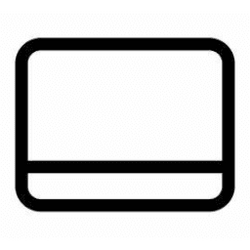Navigation
Install the app
How to install the app on iOS
Follow along with the video below to see how to install our site as a web app on your home screen.
Note: This feature may not be available in some browsers.
More options
You are using an out of date browser. It may not display this or other websites correctly.
You should upgrade or use an alternative browser.
You should upgrade or use an alternative browser.
Recent content by rick99
-
Outlook Windows 11 Now With Ads... Thanks!
Try using public DNS servers in your router which block ads. Something like Cloudflare.- rick99
- Post #17
- Forum: Browsers and Mail
-
Personalization Always or Never Combine Taskbar buttons and Hide Labels in Windows 11
Hi Brink. I tried briefly to add the regkey on the user's PC but I couldn't make the change to the USER hive because she doesn't have rights. I let her get back to work instead of having her sit idle and did some checking on the Windows 11 in my office. This box HAS the option, and it is... -
Personalization Always or Never Combine Taskbar buttons and Hide Labels in Windows 11
Here we are in March 2024 and some of my Win 11 PCs still do not have the option "Combine taskbar buttons and hide labels." They have the same Windows version as other PCs that have the option. Has anyone found out why some PCs don't have this option? -
experiencing a lot of random audio stutter/jitter
I had stuttering audio last year on one of my PCs. I noticed it shortly after a Realtek driver update. I had to roll back the Realtek driver to the previous version to correct the issue. Then I downloaded that version separately to re-install, if necessary, in case it updated again. I...- rick99
- Post #4
- Forum: Devices and Drivers
-
Adding shortcuts to All Apps.
I had a similar issue and posted in the above linked tutorial. The shortcuts that were not showing were ones that I had previously pinned to the Start menu. I unpinned them all and they became visible in All Apps. Then I re-pinned them to the Start menu and now they are in both places. Did you...- rick99
- Post #34
- Forum: Apps and Software
-
-
Solved Sleep shortcut causes restart.
Try disabling hibernation. From an Admin command prompt... powercfg -h off- rick99
- Post #3
- Forum: General Support
-
Solved Numerous tmp file in Windows folder
If you check Add/Remove Programs in Control Panel, do you see any software that was installed back when the files were created?- rick99
- Post #2
- Forum: General Support
-
Does anyone know if these processors support System Power State S3 (Deep Sleep)?
I have the Sleep after... set to Never and Turn off display after... set to Never. I only put it to sleep manually (Start-Power-Sleep) when I'm going to be away for a while. I have the latest display driver on Lenovo's site but yea, more testing needs to be done.- rick99
- Post #99
- Forum: Devices and Drivers
-
Does anyone know if these processors support System Power State S3 (Deep Sleep)?
Well, it appears that the Restart when being Shutdown will only happen if the PC goes into S0 Modern Standby at some point. If the PC doesn't go into S0 Modern Standby during its session, the PC will Shutdown properly. I have yet to determine what flag is being set which causes this and I...- rick99
- Post #97
- Forum: Devices and Drivers
-
Taskbar: How to prevent individual icons from being joined together?
This option will be available I believe with the Fall 23 feature update.- rick99
- Post #6
- Forum: Apps and Software
-
Does anyone know if these processors support System Power State S3 (Deep Sleep)?
Well, since I've switched back to S0 modern standby, every now-and-then my PC restarts when I click on Shut Down in the Start Menu. I haven't been able to track down the cause. Fast Startup is disabled. I did a powercfg -restoredefaultschemes. I disabled Allow Wake Timers in the power...- rick99
- Post #95
- Forum: Devices and Drivers
-
Does anyone know if these processors support System Power State S3 (Deep Sleep)?
I called Lenovo support once before about an easy issue... a problem with their own app. They were pretty clueless. It was their System Update app which I did get working myself. I have everything updated that they offer on their site. My phone support has also expired on the device. My...- rick99
- Post #89
- Forum: Devices and Drivers
-
Does anyone know if these processors support System Power State S3 (Deep Sleep)?
Thanks. I wonder if Microsoft made a change recently. My other Lenovo where S3 is still working no longer has that key. Also, when I updated the BIOS in the Lenovo where S3 is no longer working, that key was also no longer present. When I saw how it crashed going into S3, I re-added it, but...- rick99
- Post #87
- Forum: Devices and Drivers
-
Does anyone know if these processors support System Power State S3 (Deep Sleep)?
Thanks for the replies. Since I cannot determine if it's a hardware device which needs an updated firmware, perhaps I'll go back to S0 on this PC. Denis, do you recall what steps you took to re-enable S0?- rick99
- Post #85
- Forum: Devices and Drivers