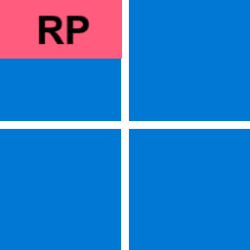Recent content by rtorres
-
Accounts Add Take Ownership to Context Menu in Windows 11
Sorry to bring up an old thread but I'm having a weird double beep sound when I click on the context menu. Is this part of the reg file? :zany: When I click on the context menu to Take ownership, I heard the beep beep and then UAC pops up and takes ownership of folder. Fresh install of... -
Remove post-auth confirmation for Windows Hello popup?
Hi all, I’m wondering if there’s a tweak or setting in Windows that can automatically dismiss the Windows Hello prompt window after a successful scan (facial or fingerprint). Right now, even after Hello successfully verifies me, I still have to manually click “OK” to continue — which kind of...- rtorres
- Thread
- Replies: 0
- Forum: General Support
-
Accounts Enable or Disable Enhanced Anti-Spoofing for Windows Hello Facial Recognition in Windows 11
You were right! Feature was activated after installing KB5055523 and a few Intel driver updates!!! No tweaks needed 🙌 -
Accounts Enable or Disable Enhanced Anti-Spoofing for Windows Hello Facial Recognition in Windows 11
Oh I see, I thought I was going crazy. lol Thank you for responding so quickly! -
Accounts Enable or Disable Enhanced Anti-Spoofing for Windows Hello Facial Recognition in Windows 11
I can't seem to get this enabled in Windows 11 Enterprise 24H2 LTSC. I have a Lenovo ThinkPad x1 Carbon Gen 12 with an IR-Camera that I already use for Windows Hello but can't seem to get it enabled. I wonder if this is stripped from Windows 11 Enterprise 24H2 LTSC. Maybe this is only for... -
GPU Tweaks Batch Script
Crap, I was just about to install it until I saw DSC feature not supported. The Samsung Odyssey OLED G9 G95SC has DSC enabled by default in game mode :(- rtorres
- Post #72
- Forum: Devices and Drivers
-
Unknown USB Device
I get that windows.old folder every time I install a fresh copy of Windows 11 24H2 off of uupdump. I delete it every time too, probably just a temp folder it creates while doing the fresh install- rtorres
- Post #7
- Forum: Devices and Drivers
-
Unknown USB Device
This happened on my Lenovo ThinkPad X1 Carbon Gen 12. I didn't have any USBs plugged in and it still said the same error you posted. I tried reinstalling the Lenovo's SCCM Driver package which includes any and all drivers for the X1C Gen 12 but still had the error message. I gave up and...- rtorres
- Post #4
- Forum: Devices and Drivers
-
Solved W11 RP 24H2 26100.2605 - Language Partially Applied?
Looks like this worked!!! Thank you very much!!! Weird that Windows doesn't automatically apply the language like it used to.. This is what I ran: Install-Language -Language "ru-RU" Add-WindowsCapability -Online -Name "Language.Handwriting~~~ru-RU~0.0.1.0" Add-WindowsCapability -Online -Name...- rtorres
- Post #6
- Forum: Windows Insider
-
Solved W11 RP 24H2 26100.2605 - Language Partially Applied?
Thank you, I will give this a try.- rtorres
- Post #5
- Forum: Windows Insider
-
Solved W11 RP 24H2 26100.2605 - Language Partially Applied?
Apologies for the late reply. I installed a clean Windows 11 in English last night (26100.2605) and when switching to Russian, this is what it looks like. The green boxed items are the only places where Russian is applied to. So when I apply English on a clean Russian Windows 11 install...- rtorres
- Post #4
- Forum: Windows Insider
-
Solved W11 RP 24H2 26100.2605 - Language Partially Applied?
Hello everyone, Has anyone else experienced an issue where Windows only partially applies the selected system language? I recently downloaded and performed a fresh install of Windows 11 24H2 (build 26100.2605). Unfortunately, the issue persists, and it has been happening since build...- rtorres
- Thread
- Replies: 6
- Forum: Windows Insider
-
Insider KB5046740 Windows 11 Insider Release Preview build 26100.2454 (24H2) - Nov. 19
I'm encountering a few issues with this rollout (and 26100.2448 entirely) on my laptop : Language Settings Issue: Changing the display language seems to be broken. I set Russian as the Windows display language, went to Administrative Language Settings → Welcome Screen and New User Accounts →...- rtorres
- Post #80
- Forum: Windows 11 News
-
Install error 0x800736b3 with KB5044284
Nope, that didn't work, error 0x800f0984:- rtorres
- Post #3
- Forum: Installation, Updates and Activation
-
Install error 0x800736b3 with KB5044284
Having the same issue here. I also did the bat file and sfc /scannow but no success (same sfc message/bug as before). I even deleted all the Windows Update downloaded files and downloaded the .msu file but same problem. I'm trying the Powershell command to see if it'll install the msu that way.- rtorres
- Post #2
- Forum: Installation, Updates and Activation