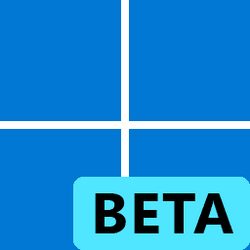Recent content by SeCrEt BoY
-
Wow. A lot of Realtek updates
So is there any working installation for Realtek Audio Driver?- SeCrEt BoY
- Post #2
- Forum: Installation, Updates and Activation
-
Standard hardware security not supported
Is that funny right? Windows Security but always have bugs... So is it security or not security? Should users believe in Microsoft Windows Security?- SeCrEt BoY
- Post #10
- Forum: AntiVirus, Firewalls and System Security
-
Solved Windows Insider Build 25201 - No Sound
@Winuser ... So a long long long time passed... The UDA driver still broken. Today, I have fixed my Realtek Driver by downloading HDA driver in Station-Drivers and accept to use Realtek HD Audio Manager instead of Realtek Audio Console... But... It is working fine!!! I love it !!!- SeCrEt BoY
- Post #20
- Forum: Windows Insider
-
Insiders build 10.0.22622.436 - Realtek drivers not working...
I have 2 choices: 1. Use Bluetooth interface > the sound sometimes have latency... 2. Use Windows OEM Audio Driver > and without Realtek Audio Console.- SeCrEt BoY
- Post #16
- Forum: Windows Insider
-
Insiders build 10.0.22622.436 - Realtek drivers not working...
Anyone have an solution? Don't know why many builds released but this issue still there :((- SeCrEt BoY
- Post #11
- Forum: Windows Insider
-
Solved Windows Insider Build 25201 - No Sound
Why is this Realtek fault? Previous windows 11 version as I remembered is 10.0.22622.436 Realtek Driver still working good > Update to newest build > It stop working. So it is only caused by Realtek?- SeCrEt BoY
- Post #17
- Forum: Windows Insider
-
Insiders build 10.0.22622.436 - Realtek drivers not working...
No, my case is different... I must uninstall any Reatek Driver for sound working again. - Uninstall current sound driver > Restart, install Realtek Driver (from Gigabyte or from MUC) > Restart > No sound - Uninstall current Realtek driver > Restart, windows auto install OEM Realtek driver >...- SeCrEt BoY
- Post #9
- Forum: Windows Insider
-
So, what Does Work?
Every Insiders updated, I have tried again by installing Realtek Drivers but still no luck... Must uninstall driver and restart for having sound again :(- SeCrEt BoY
- Post #55
- Forum: General Support
-
So, what Does Work?
Did you get any solutions? My issue: Install Realtek Driver > No sound, test sound "failed to play test tone" Uninstall Realtek Driver > Restart, windows automatically install sound driver > Sound back but can not use Realtek Audio Console...- SeCrEt BoY
- Post #52
- Forum: General Support
-
Insiders build 10.0.22622.436 - Realtek drivers not working...
Noone help me with this issue?- SeCrEt BoY
- Post #2
- Forum: Windows Insider
-
Insider KB5017390 Windows 11 Insider Beta Build 22621.598 and 22622.598 - Sept. 12
Still not fix Realtek Audio Driver stop working?- SeCrEt BoY
- Post #23
- Forum: Windows 11 News
-
Insiders build 10.0.22622.436 - Realtek drivers not working...
My mainboard Gigabyte Z370 Gaming 7. After update Cumulative Update for Windows 11 Insider Preview (10.0.22622.436) (KB5015888) > Realtek Audio no sounds... Uninstall current Realtek Drivers > Windows auto install drivers of microsoft > Sound back, install realtek sound driver > no sound Anyone...- SeCrEt BoY
- Thread
- Replies: 17
- Forum: Windows Insider
-
Solved System Tray Missing
I don’t make this topic, I am just the one had the same issue with the topic owner and just said that is a silly bug in Beta Channel. So new member can not comment like that they think Insiders build have a silly bug?- SeCrEt BoY
- Post #10
- Forum: Windows Insider
-
Solved System Tray Missing
Yes that’s right. I am in Beta channel and like gander said: “We want the less snarky”. And disappeared hidden menu icon really a silly bug with me… and of course I am still expect the unexpected. Just comment about a bug is not allowed?- SeCrEt BoY
- Post #8
- Forum: Windows Insider
-
Solved System Tray Missing
I have the same issue too... Why Microsoft always have some silly issues like those :(- SeCrEt BoY
- Post #3
- Forum: Windows Insider