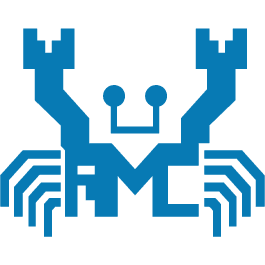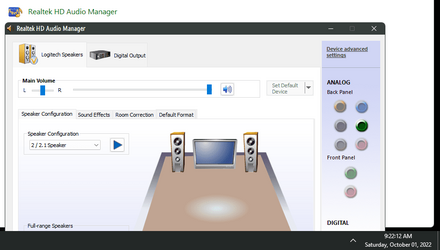SeCrEt BoY
SeCrEt BoY™
- Local time
- 7:52 AM
- Posts
- 16
- OS
- Windows 11
My mainboard Gigabyte Z370 Gaming 7.
After update Cumulative Update for Windows 11 Insider Preview (10.0.22622.436) (KB5015888) > Realtek Audio no sounds...
Uninstall current Realtek Drivers > Windows auto install drivers of microsoft > Sound back, install realtek sound driver > no sound
Anyone have the same issue?
Download latest Realtek drivers from MUC but still no luck. Uninstall current Realtek HDA Drivers and Windows auto detect drivers > Sound back again, but Realtek Audio Console show that: "Realtek Audio Console doesn't support for this machine" :|
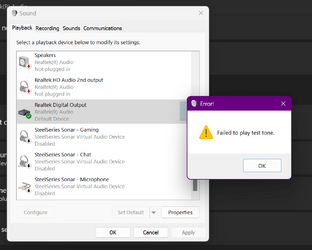
After update Cumulative Update for Windows 11 Insider Preview (10.0.22622.436) (KB5015888) > Realtek Audio no sounds...
Uninstall current Realtek Drivers > Windows auto install drivers of microsoft > Sound back, install realtek sound driver > no sound
Anyone have the same issue?
Download latest Realtek drivers from MUC but still no luck. Uninstall current Realtek HDA Drivers and Windows auto detect drivers > Sound back again, but Realtek Audio Console show that: "Realtek Audio Console doesn't support for this machine" :|
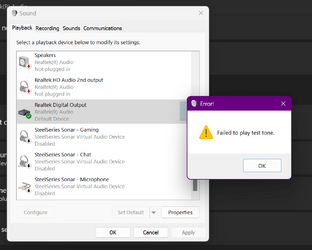
Last edited:
My Computer
System One
-
- OS
- Windows 11
- Computer type
- PC/Desktop
- CPU
- i7-8700k
- Motherboard
- AORUS Z370 Gaming 7
- Memory
- 32GB
- Graphics Card(s)
- GTX 1080 Ti
- Monitor(s) Displays
- 43inch Dell
- Screen Resolution
- UHD
- Cooling
- Custom Water Cooling