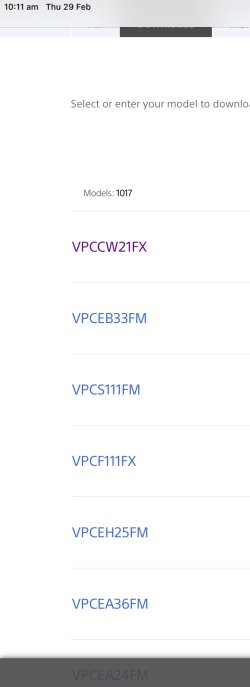Stupsi
Member
- Local time
- 2:38 AM
- Posts
- 20
- OS
- Windows 11 Pro 64 Bit
I have seen posts on updating the Realtek Audio Drivers and I am not familiar with what I need to do to update my Realtek HD Audio drivers, I have 6.0.9235.1 installed with a date of 9/7/21. My system is Win 11 64 Bit (unsupported but works great) and have a Sony Vaio laptop. The motherboard is American Megatrends and my entire system is up to date. Realtek was already installed when I purchased the laptop several years ago. I have tried everything I know and even some driver update programs and nothing has worked or is offered for me to update these drivers. I've tried updating with the UAD drivers but it says its not compatible maybe because I have HD Audio drivers installed. Even when I uninstall the Realtek drivers I have on the system and then try to install the UAD drivers, it won't let me again saying "not compatible: If I'm stuck with what I have I can accept that, but thinking I would give a holler out and seek help. Any assistance is greatly appreciated.
- Windows Build/Version
- Windows 11 64 bit 22631.3155
My Computer
System One
-
- OS
- Windows 11 Pro 64 Bit
- Computer type
- Laptop
- Manufacturer/Model
- Sony Vaio VPCF1
- CPU
- Intel Core I7 740QM 1.73 GHZ Clarksfield
- Motherboard
- Sony Vaio American Megatrends
- Memory
- 6 GB
- Graphics Card(s)
- NVidia GT330M
- Sound Card
- Realtek
- Monitor(s) Displays
- Dell 24" ST2420
- Screen Resolution
- 1920x1080
- Hard Drives
- Samsung SSD 8440 EVO
- Keyboard
- logitech
- Mouse
- logitech
- Internet Speed
- 900
- Browser
- Google Chrome
- Antivirus
- Norton 360