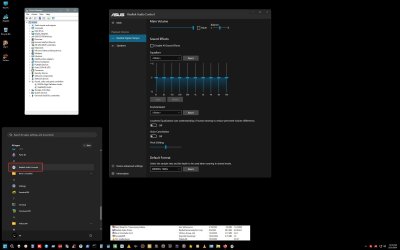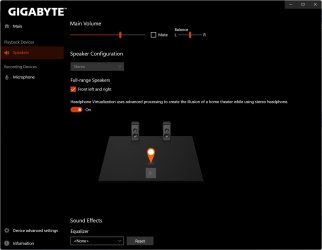Drugo
Member
- Local time
- 12:52 PM
- Posts
- 56
- OS
- Windows 11 pro 64bit
Hi
windows 11 downloaded the audio card drivers
about the audio card ,they does sound better than windows 10 , maybe because in the realtek drivers there are some effects and drivers
I don't want to uninstall the audio driver from the device manager like many tutorial and re-install just because they do sound more transparent ,but just have the realtek audio panel
is there a way to download only the audio panel wihtout drivers?
and add in the control panel?
thanks
windows 11 downloaded the audio card drivers
about the audio card ,they does sound better than windows 10 , maybe because in the realtek drivers there are some effects and drivers
I don't want to uninstall the audio driver from the device manager like many tutorial and re-install just because they do sound more transparent ,but just have the realtek audio panel
is there a way to download only the audio panel wihtout drivers?
and add in the control panel?
thanks
My Computer
System One
-
- OS
- Windows 11 pro 64bit