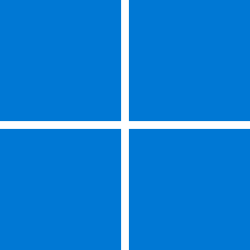Navigation
Install the app
How to install the app on iOS
Follow along with the video below to see how to install our site as a web app on your home screen.
Note: This feature may not be available in some browsers.
More options
You are using an out of date browser. It may not display this or other websites correctly.
You should upgrade or use an alternative browser.
You should upgrade or use an alternative browser.
Recent content by TheVisitor
-
Latest Office and Microsoft 365 Updates for Windows
MS Office 2021 update: 17425.20138- TheVisitor
- Post #479
- Forum: Apps and Software
-
Win Update KB5035942 Windows 11 Cumulative Update Preview Build 22621.3374 (22H2) and 22631.3374 (23H2)
Did you check Advanced options->optional updates? that is where I found it- TheVisitor
- Post #11
- Forum: Windows 11 News
-
Win Update KB5035942 Windows 11 Cumulative Update Preview Build 22621.3374 (22H2) and 22631.3374 (23H2)
Done and Done - no smoke yet... so all is OK.- TheVisitor
- Post #8
- Forum: Windows 11 News
-
Latest Microsoft Edge released for Windows
Just saw this on Neowin that Edge Stable 123.2420.53 has been pulled: https://www.neowin.net/news/microsoft-pulls-edge-123-from-the-stable-channel-with-its-microsoft-copilot-app/ I currently have this build , no issues I've noted here.- TheVisitor
- Post #2,242
- Forum: Browsers and Mail
-
Widgets Panel blank Gray box
Thanks for the suggestions. DISM and SFC did not find any issues. Widgets appeared to gray out again this morning, perhaps after I opened several articles. Thanks @Brink for the info. I've been using 'task-kill' to restart this widgets. Hopefully MS will notice or get enough reports to...- TheVisitor
- Post #4
- Forum: General Support
-
Widgets Panel blank Gray box
Seems that almost everyday the Widgets Panel will go blank. The weather Icon works, but when you click on it the gray panel appears. I have to end either restarting the machine, or force-close with Task Manager -> End Task. I can't be certain but I think it started this after the latest...- TheVisitor
- Thread
- Replies: 3
- Forum: General Support
-
Latest Microsoft Edge released for Windows
Updated - Seems issue is FIXED.- TheVisitor
- Post #2,186
- Forum: Browsers and Mail
-
Latest Microsoft Edge released for Windows
I have 'Balanced' selected, turned it "OFF", and the tabs I was having trouble with worked as expected. Turning Balanced back ON and the tab is broken with the memory error. So think your on the right track, like you... I won't turn it off... wait for the fix. (hopefully)- TheVisitor
- Post #2,164
- Forum: Browsers and Mail
-
Latest Microsoft Edge released for Windows
I'm seeing the same thing, but seems to be only certain tabs. I have several open, but only 3-4 give the error msg. I wonder if this issue has anything to do with today being 'leap year' extra day Feb- TheVisitor
- Post #2,160
- Forum: Browsers and Mail
-
Insider Windows 11 Insider Canary Build 26052.1000 and Dev Build 26052.1100 (24H2) - Feb. 8
For Explorerpatcher users just saw this on NeoWin: Windows 11 24H2 build 26052 breaks ExplorerPatcher- TheVisitor
- Post #166
- Forum: Windows 11 News
-
Insider Windows 11 Insider Canary Build 26052.1000 and Dev Build 26052.1100 (24H2) - Feb. 8
Just saw this on NeoWin: Microsoft warns about data loss when rolling back the latest Windows 11 preview build If you downgrade to previous build they are saying that it wipes the DEV Drive- TheVisitor
- Post #100
- Forum: Windows 11 News
-
Event ID 111 and 113 httpservice
I'm pretty sure I solved it just a day or two ago. I found this page helpful: https://learn.microsoft.com/en-us/answers/questions/1356757/windows-11-event-log-flooded-with-http-service-eve The 'fix' for me was to login in to Router/Modem. Disabled the Upnp , when I turned that off it also...- TheVisitor
- Post #5
- Forum: Installation, Updates and Activation
-
HP SMART Crashes Win update 22631.3007
Well, another update and another crash when trying to open the app. update version: 151.3.1092.0- TheVisitor
- Post #9
- Forum: Apps and Software
-
HP SMART Crashes Win update 22631.3007
Interesting, I got an update on 1/5/2024 and It too was crashing, I did not note the version number. I'd be surprised if they put out the same version in just a few days. Since you can only get that app thru the MS Store I'm not sure how you would 'roll-back'.- TheVisitor
- Post #7
- Forum: Apps and Software
-
HP SMART Crashes Win update 22631.3007
I've not tested/tried it yet. been busy but.. I found on the App Store an update to HP Smart, updates to version: 151.2.1091.0- TheVisitor
- Post #5
- Forum: Apps and Software