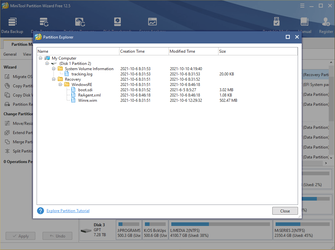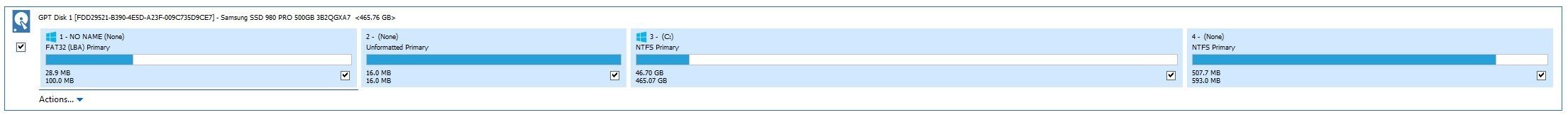- Local time
- 5:48 AM
- Posts
- 61
- Location
- Georgia, United States
- OS
- Windows 11 Pro Version 24H2 OS build 26100.4349
I upgraded to Windows 11 using the Upgrade Assistant tool on October 4 on a Dell Inspiron 3793.. Since then, I've been poking around here and there and everything seems to be working fine.
I use Macrium Reflect 8 to backup my computers. One thing that caught my eye was that Macrium had marked one of the partitions on my C:\ drive in red. At first I didn't pay it any mind, but yesterday I took a closer look at it. Instead of a 500 MB Recovery Partition, I've got a 1.01GB Recovery Partition. I double-checked this in Disk Management and using DiskPart in a Command Prompt.
I've got backups of the computer and have made a Recovery Drive and am considering just removing the partition altogether. I'm curious as to why it is so large as I had performed a clean install of Windows 10 about 6 months ago and eliminated the Dell Recovery Partition. I'm certain the Recovery Partition wasn't that large before upgrading to Windows 11. I've attached screenshots to show what I'm seeing. Or is this something that is part of Windows 11?
My apologies if this isn't posted in the correct thread.

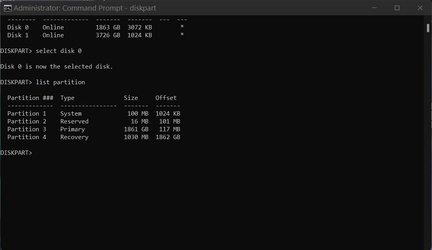
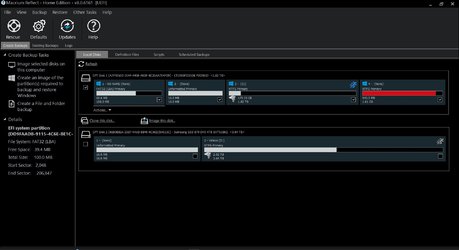
I use Macrium Reflect 8 to backup my computers. One thing that caught my eye was that Macrium had marked one of the partitions on my C:\ drive in red. At first I didn't pay it any mind, but yesterday I took a closer look at it. Instead of a 500 MB Recovery Partition, I've got a 1.01GB Recovery Partition. I double-checked this in Disk Management and using DiskPart in a Command Prompt.
I've got backups of the computer and have made a Recovery Drive and am considering just removing the partition altogether. I'm curious as to why it is so large as I had performed a clean install of Windows 10 about 6 months ago and eliminated the Dell Recovery Partition. I'm certain the Recovery Partition wasn't that large before upgrading to Windows 11. I've attached screenshots to show what I'm seeing. Or is this something that is part of Windows 11?
My apologies if this isn't posted in the correct thread.

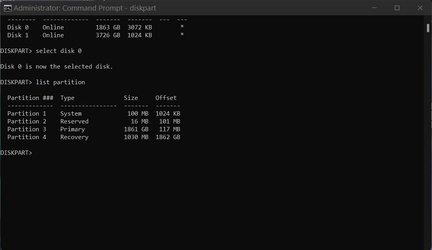
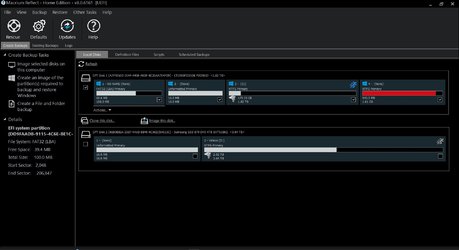
- Windows Build/Version
- Windows 11 Pro/Version 21H2/Build 22000.194
My Computers
System One System Two
-
- OS
- Windows 11 Pro Version 24H2 OS build 26100.4349
- Computer type
- PC/Desktop
- Manufacturer/Model
- Dell XPS 8960
- CPU
- 13th Gen Intel Core i7-13700 2.10 GHz
- Memory
- 32 GB
- Graphics Card(s)
- Intel UHD Graphics 770 / NVIDIA GeForce RTX 3060
- Monitor(s) Displays
- Dell S2421H / Dell SE2222H
- Screen Resolution
- 1920x1080
- Hard Drives
- C: Crucial CT1000P5PSSD8
D: Seagate ST2000DM008
E: Seagate ST4000DX005
- Keyboard
- Logitech K650
- Mouse
- Logitech M650L
- Internet Speed
- 200 Mbps
- Browser
- Firefox/Edge
- Antivirus
- Windows Security
-
- Operating System
- Windows 11 Pro 23H2 Build 22631.4541
- Computer type
- PC/Desktop
- Manufacturer/Model
- Dell Inspiron 3880
- CPU
- 10th Gen Intel(R) Core(TM) i5-10400 CPU @ 2.90GHz
- Memory
- 24 GB
- Monitor(s) Displays
- Dell S2421H
- Screen Resolution
- 1920x1080
- Hard Drives
- C:\ - Crucial 1 TB NVME SSD