lsepolis123
Active member
- Local time
- 7:23 PM
- Posts
- 11
- OS
- Windows 11 Pro
I have 2 PCs HP Z640 and HP Z440... not support Windows 11 due to TPM 2.0 & Processor missing compatibility...
The 24H2 Windows 11 Pro for Workstations with version 2024-10-24, 26100.2161 for both... but bypass... Rufus or server /product... ways
When went update to 2024-11-12, 26100.2314 the HP Z440 updated OK,
But, when went update to 2024-11-12, 26100.2314 the HP Z640 update go 8%, and appear the error: ... // How to bypass this minor update of HP Z640...?
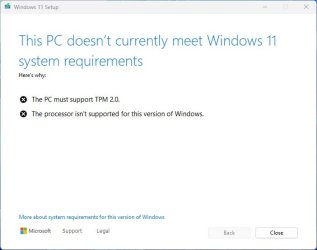
The 24H2 Windows 11 Pro for Workstations with version 2024-10-24, 26100.2161 for both... but bypass... Rufus or server /product... ways
When went update to 2024-11-12, 26100.2314 the HP Z440 updated OK,
But, when went update to 2024-11-12, 26100.2314 the HP Z640 update go 8%, and appear the error: ... // How to bypass this minor update of HP Z640...?
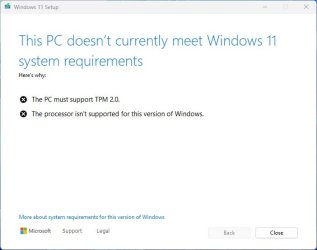
My Computer
System One
-
- OS
- Windows 11 Pro
- Computer type
- PC/Desktop
- Manufacturer/Model
- hp z440
- CPU
- XEON 4-core
- Memory
- 32GB
- Graphics Card(s)
- Quadro 2200
- Monitor(s) Displays
- LG 4K
- Screen Resolution
- 4K







