When renaming the folders name it moves the folder to the last line in the first row of the side. for example you have This PC and Recycle Bin one after another from top to buttom then it would go straigh beneath them. if I right click and do Undo Rename, the folder jumps to the 1st line above both of them. it happens both on my Desktop and Laptop, it's driving me insane!!
EXAMPLE - everything like this
NEW FOLDER
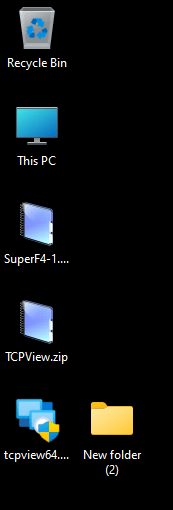
RENAME

UNDO

EXAMPLE - everything like this
NEW FOLDER
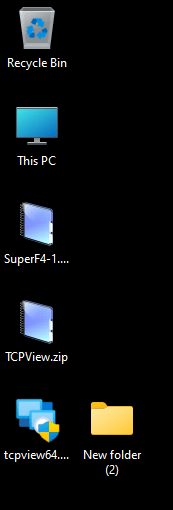
RENAME

UNDO

My Computer
System One
-
- OS
- Windows 11
- Computer type
- PC/Desktop
- Manufacturer/Model
- Intel
- CPU
- 7800x3D
- Motherboard
- MSI X690E TOMHAWK
- Memory
- KINGSTONE DDR5
- Graphics Card(s)
- ZOTAC 4090 AMP EXTREME
- Sound Card
- Creative SXFI AMP
- Monitor(s) Displays
- Samsung S90C
- Screen Resolution
- 3840x2160
- Hard Drives
- Nmve WD850N 1TB
SanDisk SDSSDXPS480G
Samsung SSD 840 PRO Series 256Gb
WDC Enterprise Gold 16TB 512MB
WDC Enterprise Gold 6TB 256MB
- PSU
- ThermalTake ToughPower 1650
- Case
- Obsidian Series™ 750D Airflow Edition Full Tower ATX Case
- Cooling
- Arctic Liquid Freezer II 360
- Keyboard
- SteelSeries APEX PRO
- Mouse
- SwitPoint Z2
- Internet Speed
- 5000/500
- Browser
- CHROME
- Antivirus
- ESET Internet Security





