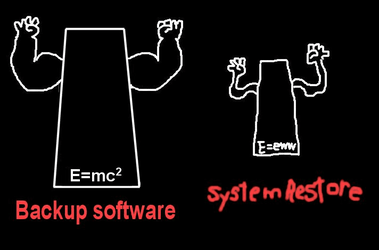- Local time
- 7:38 PM
- Posts
- 28
- OS
- 11
Until the 22H2 update you could restore previous versions of files and folders from a system restore point by selecting Previous versions in the context menu or the Previous versions tab of the files Properties page.
I noticed recently this had stopped working and on checking it really does seem this was removed by MS in the Win 11 22H2 update.
To be sure it wasn't just my system I tried it on a clean win 11 21H2 on a VM and it was working fine again right up until I installed the 22H2 update.
It still works for File History but I really miss using it with a shadow copy or restore point.
Has anyone worked out how to re-enable this?
Hopefully there is a registry fix or something.

I noticed recently this had stopped working and on checking it really does seem this was removed by MS in the Win 11 22H2 update.
To be sure it wasn't just my system I tried it on a clean win 11 21H2 on a VM and it was working fine again right up until I installed the 22H2 update.
It still works for File History but I really miss using it with a shadow copy or restore point.
Has anyone worked out how to re-enable this?
Hopefully there is a registry fix or something.

- Windows Build/Version
- windows 11 22H2 Insider Beta 22624.1465
My Computer
System One
-
- OS
- 11