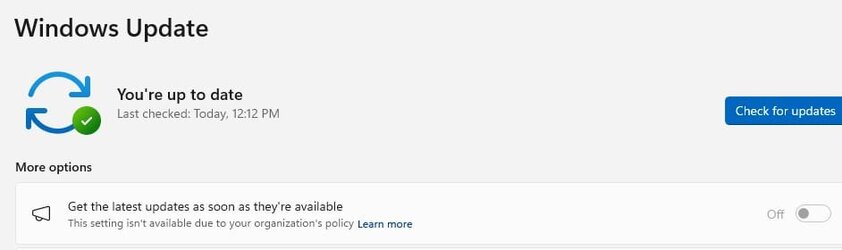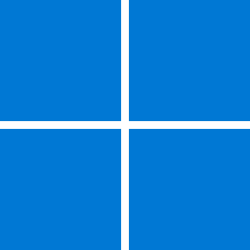the_observer
Active member
- Local time
- 1:05 AM
- Posts
- 39
- OS
- Windows 11
Hi all ,
as you can see in the sceenshot the "Get the latest updates as soon as they' re available" button is grayed out.
It says it isn't available due to some policy. The computer is mine. I do not change policies , so who know as the time passes how i did that.
OS: Windows 11
My question is : Does anyone know how can i re-enable this option?
Thank you for your time reading this.
Regards,
Nik.
as you can see in the sceenshot the "Get the latest updates as soon as they' re available" button is grayed out.
It says it isn't available due to some policy. The computer is mine. I do not change policies , so who know as the time passes how i did that.
OS: Windows 11
My question is : Does anyone know how can i re-enable this option?
Thank you for your time reading this.
Regards,
Nik.
Attachments
My Computer
System One
-
- OS
- Windows 11
- Computer type
- PC/Desktop
- CPU
- AMD Ryzen 5 4500
- Motherboard
- ASUSTeK COMPUTER INC. ROG STRIX B550-F GAMING (AM4)
- Memory
- 32.0GB Dual-Channel DDR4 (15-15-15-36)
- Graphics Card(s)
- ATI AMD Radeon RX 6600