- Local time
- 12:42 PM
- Posts
- 28
- OS
- 11
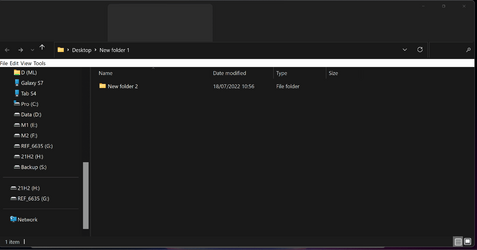
Can anyone work out what is up.
Just trying 22H2 and when I Open a new tab in File Explorer I briefly see the expected Command Bar then it slowly slides down until I am left with theses massive grey tabs
Also pretty sure the thin white bar below the title bar with "File, Edit, View, Tools" shouldn't be there .
Any ideas would be much appreciated.
My Computer
System One
-
- OS
- 11





