- Local time
- 3:46 PM
- Posts
- 199
- OS
- W11
Turn off do not disturb notification
Good morning.
I need a registry key that I need to put in the ISO, which will allow me to disable the notification in the "do not disturb" traybar.
(Sorry for the localization of my operating system in Italian).
Thank you very much
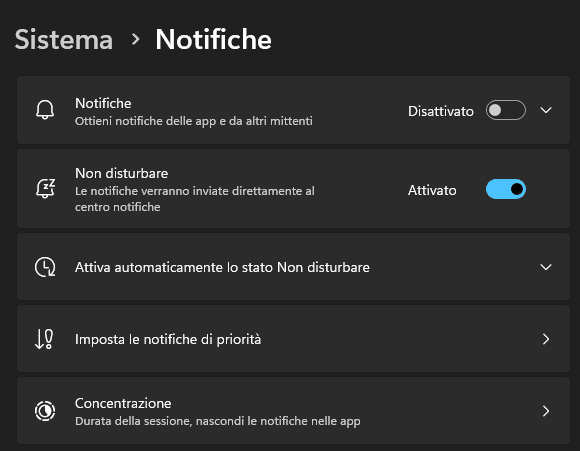
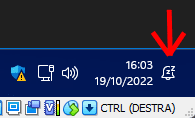
Good morning.
I need a registry key that I need to put in the ISO, which will allow me to disable the notification in the "do not disturb" traybar.
(Sorry for the localization of my operating system in Italian).
Thank you very much
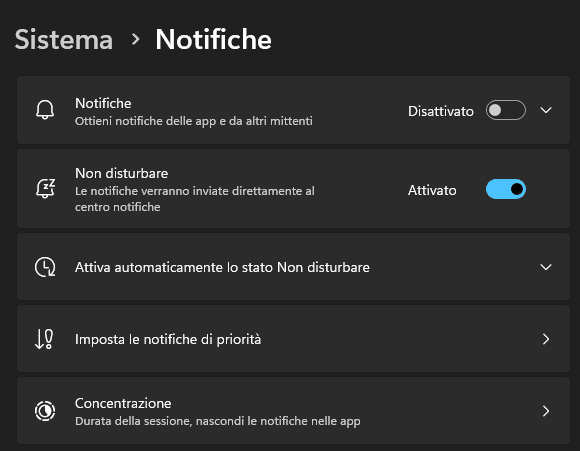
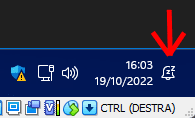
My Computer
System One
-
- OS
- W11
- Computer type
- PC/Desktop
- CPU
- CPU AMD Ryzen 9 7950X
- Motherboard
- ASUS ROG Strix X670E-F Gaming WiFi
- Memory
- G.Skill Flare X5 32GB Kit DDR5-6000 CL32 (F5-6000J3238F16GX2-FX5)
- Monitor(s) Displays
- LG E2381VR
- Screen Resolution
- 1920x1080
- Hard Drives
- 1x Samsung Memorie MZ-V8P1T0B 980 PRO SSD 1TB
2x Western Digital WD Red Nas 4TB
- PSU
- SEASONIC FOCUS PX-850 Plus Platinum
- Case
- Corsair 4000D Airflow
- Cooling
- ARCTIC Liquid Freezer II 280 A-RGB
- Keyboard
- Logitech G510
- Mouse
- Logitech G502 HERO
- Browser
- Firefox
- Antivirus
- Avg free
- Other Info
- Download: 90 Mbps
Upload: 20Mbps











