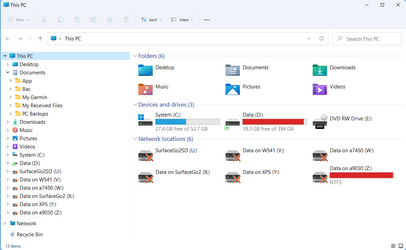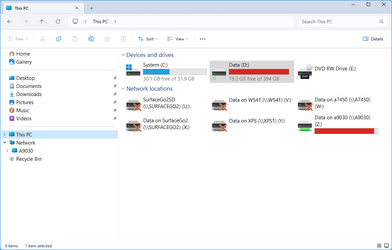Hi chaps,
Just upgraded my Windows 11 21H2 to 23H2, via the latest ISO from MS.
First thing I noticed is that Windows Explorer has changed fairly significantly.
The big issue for me is that my user folders (Documents, Downloads, Music, Pictures and Videos) have now gone from the left-side navigation-pane (aside from quick-access, which I'll be removing soon, along with the "Home" and "Gallery" items).
In my previous install, they were all present, as expandable 'trees' under "this PC" in the left pane. See the attached images - one shows my old 21H2 setup and the other what I get after the upgrade.
I've tried enabling the "Folder Options > View > Show all folders" option, but this results in a massive list of irrelevant stuff - I just want my 5 user-folders back!
Is there any way (as yet) to resolve this and put it back to the way it was?
Cheers,
Mike.
Just upgraded my Windows 11 21H2 to 23H2, via the latest ISO from MS.
First thing I noticed is that Windows Explorer has changed fairly significantly.
The big issue for me is that my user folders (Documents, Downloads, Music, Pictures and Videos) have now gone from the left-side navigation-pane (aside from quick-access, which I'll be removing soon, along with the "Home" and "Gallery" items).
In my previous install, they were all present, as expandable 'trees' under "this PC" in the left pane. See the attached images - one shows my old 21H2 setup and the other what I get after the upgrade.
I've tried enabling the "Folder Options > View > Show all folders" option, but this results in a massive list of irrelevant stuff - I just want my 5 user-folders back!
Is there any way (as yet) to resolve this and put it back to the way it was?
Cheers,
Mike.
Attachments
My Computer
System One
-
- OS
- Windows 11