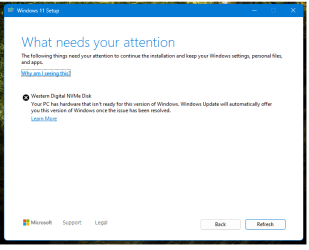- Local time
- 7:53 AM
- Posts
- 164
- OS
- Windows 11 Pro 24H2 (26100.4202)
Hello all,
I have one of the WD Blue 2TB drives that were mentioned before as having issues with upgrading to 24H2. I've done the firmware update and verified it, yet when I start the upgrade process I still get the error box saying that I have an issue with my WD NVME drive.
Understand that because of all the reported issues with 24H2 I wanted to start with a upgrade instead of a clean install (which I do have a full backup up as well as data backups).
I'm a little hesitant to upgrade now since I figured that Windows would be able to tell that I've done the firmware update. Has anyone else seen this issue?
Thanks.....
I have one of the WD Blue 2TB drives that were mentioned before as having issues with upgrading to 24H2. I've done the firmware update and verified it, yet when I start the upgrade process I still get the error box saying that I have an issue with my WD NVME drive.
Understand that because of all the reported issues with 24H2 I wanted to start with a upgrade instead of a clean install (which I do have a full backup up as well as data backups).
I'm a little hesitant to upgrade now since I figured that Windows would be able to tell that I've done the firmware update. Has anyone else seen this issue?
Thanks.....
My Computer
System One
-
- OS
- Windows 11 Pro 24H2 (26100.4202)
- Computer type
- PC/Desktop
- Manufacturer/Model
- Pre-built
- CPU
- AMD Ryzen 7 7800X3D
- Motherboard
- MSI Pro B650-VC WiFi
- Memory
- 32gb Team Group (T-Force) DDR5-6000
- Graphics Card(s)
- Zotac nVidia GeForce RTX 4070 SUPER - 12gb
- Sound Card
- Sound BlasterX G6
- Monitor(s) Displays
- BenQ XL2411P and ViewSonic VX2453
- Screen Resolution
- 1920x1080
- Hard Drives
- WD Blue SN5000 - 500gb NVME
WD Blue SN580 - 2TB NVME
- Keyboard
- Mountain Everest
- Mouse
- Logitech G502 Hero
- Internet Speed
- T-Mobile Home Internet
- Browser
- Firefox
- Other Info
- QNAP TS-469 Pro NAS, TP-Link W7200 (2 unit mesh network)