Thinking I could save a program that I purchased from a no longer in business company, I had a new computer built. I did a backup of a Win 10 computer and gave it to my builder. He restored that backup to my new computer than updated it to a Win 11 Pro computer. I lost the license anyway because it did not transfer into a workable program. That was my reasoning for what I did. The computer is functioning well except for one thing that has me puzzled and I cannot, even with my builders help, figure it out.
The names of the computer differ by me adding 2022, (year of purchase) to my last name, then - PC. The original Windows 10 is only my last name without any date, with - PC. When I open Windows File Explorer and look under Network, I can't see the original Windows 10 computer unless the new one is not turned on. As soon as I turn on the newer Windows 11 machine which was originally cloned, the original Windows 10 computer is no longer displayed in Windows File Explorer's Network tree. Please see the attachment, there should be the original Windows 10 computer displayed but, for some reason, it isn't.
What could be, in either one of the computers that I could change to allow all of them to be displayed. BTW the way, about the only option I wouldn't want to do is change the names from what they are now because I have too many mapped paths to both of them. That was probably a big mistake when I originally named the computers, but still, I don't want to change those now.
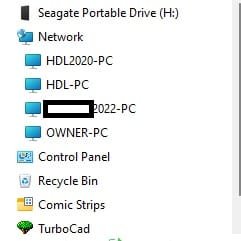
The names of the computer differ by me adding 2022, (year of purchase) to my last name, then - PC. The original Windows 10 is only my last name without any date, with - PC. When I open Windows File Explorer and look under Network, I can't see the original Windows 10 computer unless the new one is not turned on. As soon as I turn on the newer Windows 11 machine which was originally cloned, the original Windows 10 computer is no longer displayed in Windows File Explorer's Network tree. Please see the attachment, there should be the original Windows 10 computer displayed but, for some reason, it isn't.
What could be, in either one of the computers that I could change to allow all of them to be displayed. BTW the way, about the only option I wouldn't want to do is change the names from what they are now because I have too many mapped paths to both of them. That was probably a big mistake when I originally named the computers, but still, I don't want to change those now.
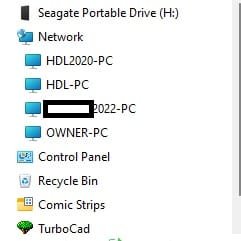
My Computer
System One
-
- OS
- Windows 11 Pro ver. 22H2
- Computer type
- PC/Desktop
- Manufacturer/Model
- ACPI x64-based PC
- CPU
- 12th Grn. Intel i7-12700K 3600 Mhz 12 Cores
- Motherboard
- ASUSTeK - Prime Z690-P WIFI
- Memory
- 64 GB DDR5
- Graphics Card(s)
- NVIDIA GeForce GTX 1650
- Sound Card
- NVIDIA High Definition Audio
- Monitor(s) Displays
- ViewSonic
- Screen Resolution
- 1920 x 1080
- Hard Drives
- HDS72252 5VLAT80 2 Tb ssd Hard drive
- PSU
- 850 Watt Power Supply
- Case
- 19" high desktop
- Cooling
- A lot of fans
- Keyboard
- Logitech
- Mouse
- Logitech
- Internet Speed
- 500 Mg
- Browser
- FF
- Antivirus
- Windows Defendor & Malwarebytes
- Other Info
- 2 Asus Blu-Ray burners - BW - 16D1HT





