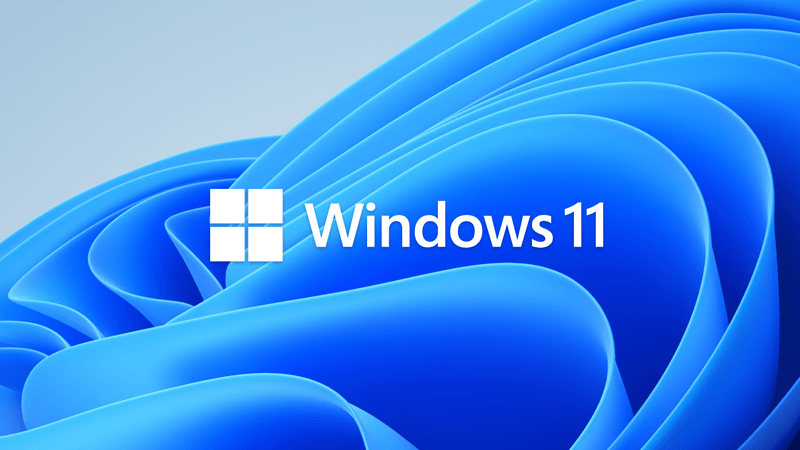Hi, I finally got around to installing Windows 11 after a long time using Windows 10, and I'm having a few issues I'd like some clarification on wheter they are normal, and if they aren't, what I can do to fix them. I'm using Windows 11 24H2 (OS Build 26100.1882), but all these issues happened in both 22H2 and 23H2. I'll leave the rest of my specs at the end of the post.
First, the boot time. My Windows is installed in a WD Green SN350 NVME SSD, and while the time it takes to go from powering it on to the login screen is fine (about 19 seconds), it takes about 30 to 40 seconds after putting my pin code to actually be able to use Windows. It's not a huge deal, but it wasn't like that at all when I had Windows 10 installed. I also find that the startup apps are also slow to start, unlike in my previous Windows 10 installation.
I noticed a huge difference after switching off "Automatically save my restartable apps and restart them when I sign back in", but I had this option enabled when I was using Windows 10, and it didn't make a noticeable difference.
Second, the context menu. I find it a bit slow to show up depending on the what I'm clicking at. For instance, when I click on the desktop it can appear instantly, or with about 1 to 2 seconds of delay. When I click on a folder, it takes about 1 to 5 seconds to appear, and when I click on a file, it takes about 2 to 10 seconds to appear. I tested multiple times using both the original context menu, the classic context menu and Nilesoft Shell, and all of them give me the same results.
I did use both Chris Titus Windows Utility and O&O Shut Up Windows 10 (with the options regarding disabling the clipboard and the Phone App disabled), but even after reverting back all the changes they made, none of these issues are any better. I'm also using Start11 to customize the Start Menu, Windhawk with only the clock module, and a custom theme with SecureUxTheme, but again, I haven't seen any difference after disabling everything, and it was the same even when I hadn't installed them yet.
So, is this normal? And if it isn't is there anything I can do to fix these issues?
Thanks in advance.
My specs:
CPU: Intel i5-10400F
Motherboard: Gigabyte H510M H
Memory: 16GB DDR4 RAM (Single channel)
GPU: GTX 1660 Super 6GB GDDR6
SSD: WD Green SN350 1TB and KINGSTON SA400S37120G (I keep my temp folder there)
First, the boot time. My Windows is installed in a WD Green SN350 NVME SSD, and while the time it takes to go from powering it on to the login screen is fine (about 19 seconds), it takes about 30 to 40 seconds after putting my pin code to actually be able to use Windows. It's not a huge deal, but it wasn't like that at all when I had Windows 10 installed. I also find that the startup apps are also slow to start, unlike in my previous Windows 10 installation.
I noticed a huge difference after switching off "Automatically save my restartable apps and restart them when I sign back in", but I had this option enabled when I was using Windows 10, and it didn't make a noticeable difference.
Second, the context menu. I find it a bit slow to show up depending on the what I'm clicking at. For instance, when I click on the desktop it can appear instantly, or with about 1 to 2 seconds of delay. When I click on a folder, it takes about 1 to 5 seconds to appear, and when I click on a file, it takes about 2 to 10 seconds to appear. I tested multiple times using both the original context menu, the classic context menu and Nilesoft Shell, and all of them give me the same results.
I did use both Chris Titus Windows Utility and O&O Shut Up Windows 10 (with the options regarding disabling the clipboard and the Phone App disabled), but even after reverting back all the changes they made, none of these issues are any better. I'm also using Start11 to customize the Start Menu, Windhawk with only the clock module, and a custom theme with SecureUxTheme, but again, I haven't seen any difference after disabling everything, and it was the same even when I hadn't installed them yet.
So, is this normal? And if it isn't is there anything I can do to fix these issues?
Thanks in advance.
My specs:
CPU: Intel i5-10400F
Motherboard: Gigabyte H510M H
Memory: 16GB DDR4 RAM (Single channel)
GPU: GTX 1660 Super 6GB GDDR6
SSD: WD Green SN350 1TB and KINGSTON SA400S37120G (I keep my temp folder there)
- Windows Build/Version
- 24H2 (OS Build 26100.1882)
My Computer
System One
-
- OS
- Windows 11
- Computer type
- PC/Desktop
- CPU
- i5-10400F
- Motherboard
- Gigabyte H510M H
- Memory
- 16GB DDR4
- Graphics Card(s)
- GTX 1660 Super
- Hard Drives
- WD Green SN350 1TB
KINGSTON SA400S37120G 120GB
SAMSUNG HD502HJ 500GB
ST2000DM008-2UB102 2TB
- Browser
- Firefox Developer Edition
- Antivirus
- Windows Defender