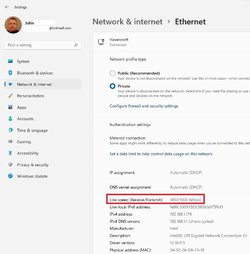- Local time
- 4:18 AM
- Posts
- 46
- OS
- Windows 11
I have Xfinity for internet. Problem I am seeing is my internet speed (wired)will drop to 83.02 Mbps down. This is now suppose to be a 300 Mbps down 10 up. This is using Ookla speed test, Xfinity speed test always shows good speeds can it be trusted? My wireless speeds are all over the place. Which I understand. This 300 package is bad.
My Computer
System One
-
- OS
- Windows 11
- Computer type
- PC/Desktop
- Manufacturer/Model
- Myself
- CPU
- Ryzen 5-5600x
- Motherboard
- Asus B550A Gaming
- Memory
- 16 GB
- Graphics Card(s)
- Nvida GeForce GTX 1060 6GB
- Sound Card
- On board sound
- Monitor(s) Displays
- Wide screen Samsung
- Hard Drives
- Evo M.2 Boot Drive 500GB, Evo 250 GB ssd, 2 each Seagate 3 Terabyte Hard disks.
Teramaster NAS F4-210 with 4 6TB drives.
- PSU
- EVGA
- Case
- Rosewell
- Cooling
- Cooler master
- Mouse
- Logtech
- Internet Speed
- 1.2 Mbps
- Other Info
- Computers I have had are Ti-99A, Commodore 64(2) Original IBM PC with 2 floppies drives. Commodore 128, PC base 286, 386 cpu, Compaq 386 with internal DSL modem.
A number of other computers, and now my last one.(I think)