I'm running Hyper-V on Windows 11 Pro, General Availability Channel, build 22000.527.
The symptoms are almost identical to those @Kari described in this Win10 Guru article from 4 years ago.
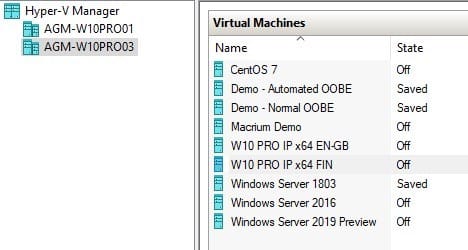
 win10.guru
win10.guru
The Host is my 'system three' shown in the 'other info' section of 'My Computers' below. The virtual switch is using its Wi-Fi adapter, an Intel Wi-Fi 6 AX201. All my machines use Wi-Fi exclusively.
Just creating the virtual switch is enough to slow the Host's connection to physical machines or to an external HDD shared out from my router's USB port. Here's the transfer speeds from the Host PC to another physical PC, 14.5MB/s without a virtual switch, 355KB/s when I create a virtual switch.


It may be relevant that the HDD share requires SMB 1.0/CIFS Client on the host machine, as SMB 1.0 is all that the router supports.
It is not relevant. With SMB 1.0 turned off in the host's 'Turn Windows features on or off' a virtual switch still causes exactly the same slow file transfers from the host to another physical PC.
A VM using the virtual switch also sees a slow download from the internet. Downloading a CU through Windows Update was about a tenth of the speed when using the default switch, as I found by changing from the virtual switch to the default switch part way through the download.
If I delete the virtual switch everything works normally, and as for the most part I only use the Default switch that's not too much of an inconvenience. I don't know for sure if any particular build introduced this problem, but I don't recall seeing this with its original clean install of the initial W11 public release, as installed on 11th October.
I never had any problem like this on my previous host machine, another PC that was running Windows 10 Pro.
The symptoms are almost identical to those @Kari described in this Win10 Guru article from 4 years ago.
Kari said:Using any external switches other than the Default switch in Hyper-V ... file transfer between the host and its virtual machines or the host and other physical computers becomes impossible.
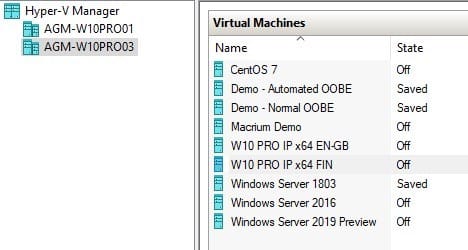
Hyper-V External Switches killing Networking in Insider builds
I use Hyper-V a lot. All of my physical machines run the UK English x64 PRO edition of the latest Windows Insider build, along with other language versions of Windows 10 I regularly need (FIN, SWE …
 win10.guru
win10.guru
The Host is my 'system three' shown in the 'other info' section of 'My Computers' below. The virtual switch is using its Wi-Fi adapter, an Intel Wi-Fi 6 AX201. All my machines use Wi-Fi exclusively.
Just creating the virtual switch is enough to slow the Host's connection to physical machines or to an external HDD shared out from my router's USB port. Here's the transfer speeds from the Host PC to another physical PC, 14.5MB/s without a virtual switch, 355KB/s when I create a virtual switch.


It is not relevant. With SMB 1.0 turned off in the host's 'Turn Windows features on or off' a virtual switch still causes exactly the same slow file transfers from the host to another physical PC.
A VM using the virtual switch also sees a slow download from the internet. Downloading a CU through Windows Update was about a tenth of the speed when using the default switch, as I found by changing from the virtual switch to the default switch part way through the download.
If I delete the virtual switch everything works normally, and as for the most part I only use the Default switch that's not too much of an inconvenience. I don't know for sure if any particular build introduced this problem, but I don't recall seeing this with its original clean install of the initial W11 public release, as installed on 11th October.
I never had any problem like this on my previous host machine, another PC that was running Windows 10 Pro.
My Computers
System One System Two
-
- OS
- Windows 11 Home
- Computer type
- Laptop
- Manufacturer/Model
- Acer Aspire 3 A315-23
- CPU
- AMD Athlon Silver 3050U
- Memory
- 8GB
- Graphics Card(s)
- Radeon Graphics
- Monitor(s) Displays
- laptop screen
- Screen Resolution
- 1366x768 native resolution, up to 2560x1440 with Radeon Virtual Super Resolution
- Hard Drives
- 1TB Samsung EVO 870 SSD
- Internet Speed
- 50 Mbps
- Browser
- Edge, Firefox
- Antivirus
- Defender
- Other Info
- fully 'Windows 11 ready' laptop. Windows 10 C: partition migrated from my old unsupported 'main machine' then upgraded to 11. A test migration ran Insider builds for 2 months. When 11 was released on 5th October 2021 it was re-imaged back to 10 and was offered the upgrade in Windows Update on 20th October. Windows Update offered the 22H2 Feature Update on 20th September 2022. It got the 23H2 Feature Update on 4th November 2023 through Windows Update, and 24H2 on 3rd October 2024 through Windows Update by setting the Target Release Version for 24H2.
My SYSTEM THREE is a Dell Latitude 5410, i7-10610U, 32GB RAM, 512GB NVMe ssd, supported device running Windows 11 Pro.
My SYSTEM FOUR is a 2-in-1 convertible Lenovo Yoga 11e 20DA, Celeron N2930, 8GB RAM, 256GB ssd. Unsupported device: currently running Win10 Pro, plus Win11 Pro RTM and Insider Dev, Beta, and RP 24H2 as native boot vhdx.
My SYSTEM FIVE is a Dell Latitude 3190 2-in-1, Pentium Silver N5030, 8GB RAM, 512GB NVMe ssd, supported device running Windows 11 Pro, plus Insider Beta, Dev, and Canary builds (and a few others) as a native boot .vhdx.
My SYSTEM SIX is a Dell Latitude 5550, Core Ultra 7 165H, 64GB RAM, 1TB NVMe SSD, supported device, Windows 11 Pro 24H2, Hyper-V host machine.
-
- Operating System
- Windows 11 Pro
- Computer type
- Laptop
- Manufacturer/Model
- Dell Latitude E4310
- CPU
- Intel® Core™ i5-520M
- Motherboard
- 0T6M8G
- Memory
- 8GB
- Graphics card(s)
- (integrated graphics) Intel HD Graphics
- Screen Resolution
- 1366x768
- Hard Drives
- 500GB Crucial MX500 SSD
- Browser
- Firefox, Edge
- Antivirus
- Defender
- Other Info
- unsupported machine: Legacy bios, MBR, TPM 1.2, upgraded from W10 to W11 using W10/W11 hybrid install media workaround. In-place upgrade to 22H2 using ISO and a workaround. Feature Update to 23H2 by manually installing the Enablement Package. In-place upgrade to 24H2 using hybrid 23H2/24H2 install media. Also running Insider Beta, Dev, and Canary builds as a native boot .vhdx.
My SYSTEM THREE is a Dell Latitude 5410, i7-10610U, 32GB RAM, 512GB NVMe ssd, supported device running Windows 11 Pro.
My SYSTEM FOUR is a 2-in-1 convertible Lenovo Yoga 11e 20DA, Celeron N2930, 8GB RAM, 256GB ssd. Unsupported device: currently running Win10 Pro, plus Win11 Pro RTM and Insider Dev, Beta, and RP 24H2 as native boot vhdx.
My SYSTEM FIVE is a Dell Latitude 3190 2-in-1, Pentium Silver N5030, 8GB RAM, 512GB NVMe ssd, supported device running Windows 11 Pro, plus Insider Beta, Dev, and Canary builds (and a few others) as a native boot .vhdx.
My SYSTEM SIX is a Dell Latitude 5550, Core Ultra 7 165H, 64GB RAM, 1TB NVMe SSD, supported device, Windows 11 Pro 24H2, Hyper-V host machine.

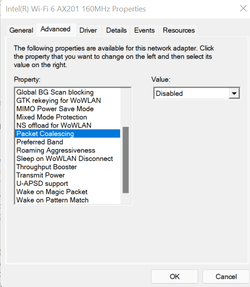







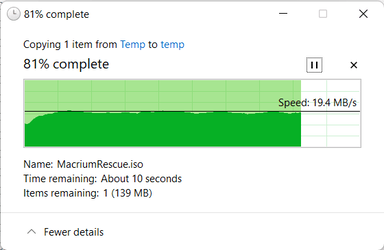

 .
.




