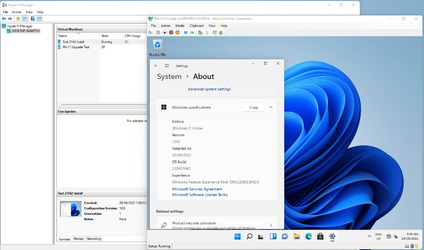I've recently started using Hyper-V for running test environments after using VMware for years.
The other day I decided to try installing windows 11 on a VM. I created an iso of 21H2 (build 1042) using the uupdump.net site.
Being new to Hyper-V I created a Gen 1 machine. The W11 build installed without a hitch and I was able to create a native boot vhdx from it.
Then yesterday I dowloaded the 22H2 iso from Microsoft and tried the same thing. But it would not install due to the TPM 2 requirements etc.
After reading a few guides it seems all W11 versions need to be installed on a Gen 2 VM.
My simple question is: why can I install from the 21H2 iso to a Gen 1 VM when it should be locked down as well?
The other day I decided to try installing windows 11 on a VM. I created an iso of 21H2 (build 1042) using the uupdump.net site.
Being new to Hyper-V I created a Gen 1 machine. The W11 build installed without a hitch and I was able to create a native boot vhdx from it.
Then yesterday I dowloaded the 22H2 iso from Microsoft and tried the same thing. But it would not install due to the TPM 2 requirements etc.
After reading a few guides it seems all W11 versions need to be installed on a Gen 2 VM.
My simple question is: why can I install from the 21H2 iso to a Gen 1 VM when it should be locked down as well?
- Windows Build/Version
- 10.0.22000.1042
My Computer
System One
-
- OS
- Windows 11, Windows 10