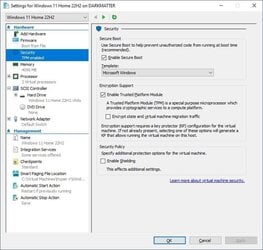WonderWoman
Member
- Local time
- 4:59 AM
- Posts
- 28
- OS
- Windows 11 Pro v. 23H2
Hello,
First as requested here's my W11 Pro version information:
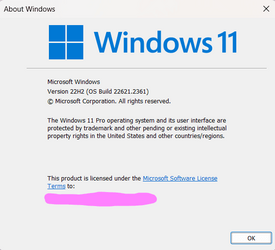
I am unable to create a Hyper-v VM. I keep getting all sorts of crazy errors. My situation is wacky and unusual. I have 2 vastly different laptops.
HP DV7 which is 12 yrs old and running W10 Pro
MSI Katana GF66 which is 1.5 years old running W11 Pro
Both have everything enabled for the Hypervisor to run and it does run on both.
The 12 yr old HP has ZERO and I mean ZERO problems creating and running VMs
(UPDATE AFTER ORIGINAL POSTING) BUT THEY ARE RUNNING WINDOWS 10 OS
The 1.5 yr old MSI Katana is able to get through the initial config process of creating the VM themselves but they are not able to install W11 Home
I am picking Generation 1 for the generation of the Hyper-v machine and assigning 6096MB RAM along with setting virtualization for the memory (I gave myself a buffer on the size) and picking a random storage size of 250G for the VHD. I get through the VM setup process perfectly. When I start and connect to the machine it loads the setup file from the .iso I created through MS's media creation tool and when it gets to the point in the process of starting the actual installation process it gives the error that the machine doesn't meet the minimum requirements.
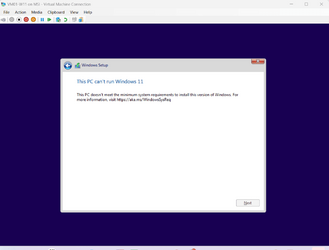
This is the settings for the VM:
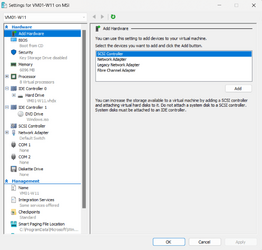
I tried doing a Generation 2 VM and got different and multiple errors. I checked and I have TPM 2.0 enabled and I did enable the appropriate security for the multi-cores but it still fails miserably for that. I get black screens that freeze along with this error when I tried to create a Gen 2 again from scratch:
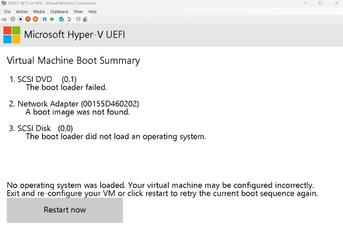
I do not understand why my ancient 12 yr old HP can seamlessly successfully create VMs and my new Katana can't and keeps coughing up furballs! (sorry I am a long time cat owner).......This is frustrating.
All help appreciated.........
Sincerely,
WonderWoman
First as requested here's my W11 Pro version information:
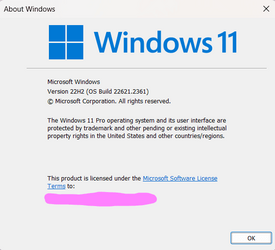
I am unable to create a Hyper-v VM. I keep getting all sorts of crazy errors. My situation is wacky and unusual. I have 2 vastly different laptops.
HP DV7 which is 12 yrs old and running W10 Pro
MSI Katana GF66 which is 1.5 years old running W11 Pro
Both have everything enabled for the Hypervisor to run and it does run on both.
The 12 yr old HP has ZERO and I mean ZERO problems creating and running VMs
(UPDATE AFTER ORIGINAL POSTING) BUT THEY ARE RUNNING WINDOWS 10 OS
The 1.5 yr old MSI Katana is able to get through the initial config process of creating the VM themselves but they are not able to install W11 Home
I am picking Generation 1 for the generation of the Hyper-v machine and assigning 6096MB RAM along with setting virtualization for the memory (I gave myself a buffer on the size) and picking a random storage size of 250G for the VHD. I get through the VM setup process perfectly. When I start and connect to the machine it loads the setup file from the .iso I created through MS's media creation tool and when it gets to the point in the process of starting the actual installation process it gives the error that the machine doesn't meet the minimum requirements.
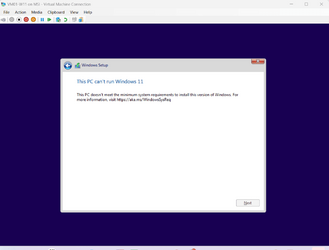
This is the settings for the VM:
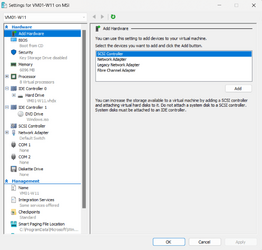
I tried doing a Generation 2 VM and got different and multiple errors. I checked and I have TPM 2.0 enabled and I did enable the appropriate security for the multi-cores but it still fails miserably for that. I get black screens that freeze along with this error when I tried to create a Gen 2 again from scratch:
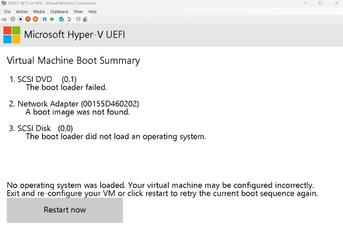
I do not understand why my ancient 12 yr old HP can seamlessly successfully create VMs and my new Katana can't and keeps coughing up furballs! (sorry I am a long time cat owner).......This is frustrating.
All help appreciated.........
Sincerely,
WonderWoman
- Windows Build/Version
- 11 Pro 22H2 (OS Build 22621.2361)
My Computers
System One System Two
-
- OS
- Windows 11 Pro v. 23H2
- Computer type
- Laptop
- Manufacturer/Model
- MSI Katana GF66 11UE
- CPU
- Intel Core i7
- Memory
- 32GB
-
- Operating System
- Windows 11 Pro 23H2 Version 10.0.22631 Build 22631
- Computer type
- PC/Desktop
- Manufacturer/Model
- DIY Self Built
- CPU
- Intel 13th Gen Core i9 13900K
- Motherboard
- MSI MPG Edge Z790 DDR4 Wi-Fi
- Memory
- 3GB
- Graphics card(s)
- ZOTAC Gaming GEForce RTX 3080 Trinity White
- Sound Card
- NONE
- Hard Drives
- 2x Samsung 980 Pro SSD 2TB M.2 NVMe
- PSU
- Phanteks 1000w
- Case
- Mars Gaming Pink
- Cooling
- Corsair Hydro-x system, pump/res, CPU block & radiator w/their brand coolant liquid
- Other Info
- Build completed. Currently using it