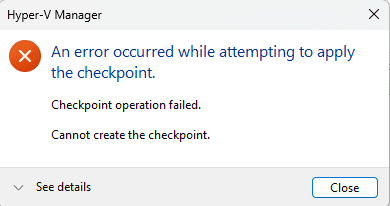I've had Hyper-V installed for at least a year or two and never had problems with it. When I first started with it, I would run one of the VMs at least once or twice a week. However, I haven't run any of the VMs in about 2 months. I've done many Windows Updates since then on the Host computer.
I just opened Hyper-V today and it lists my 3 VMs as normal, so I opened my Tutorial VM and everything booted up fine, however it has NO internet access. I shut down the VM and in the Hyper-V app I deleted and readded the network interface. Again, booted normal, but no internet.
I shut it down again and decided to try the other VM's to see if they had the same problem (maybe it's a change on the host computer), but when I went to open them, I click Start and it throws an error claiming the "Synthetic SCSI Controller" is access denied.
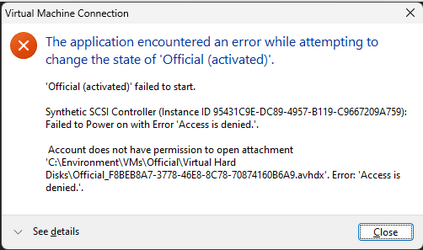
I located the file it references, made a copy of the file in a new location, deleted the original and copied that file back with the same results. My third VM has an identical error to this one (obviously pointing at a different *.avhdx file though).
All three VM's have legit licenses to Windows 11 and the thing that is making the most mad is the Official one (shown above) has a legit license for Office and other software as well. I don't want to have to buy more keys and start over if I can help it.
Any suggestions would be appreciated... as far as I know, I have not changed any settings on the Host that should affect the VM's and I know other than deleting/readding the network interface on the Tutorial one I have not changed settings in Hyper-V Manager.
I just opened Hyper-V today and it lists my 3 VMs as normal, so I opened my Tutorial VM and everything booted up fine, however it has NO internet access. I shut down the VM and in the Hyper-V app I deleted and readded the network interface. Again, booted normal, but no internet.
I shut it down again and decided to try the other VM's to see if they had the same problem (maybe it's a change on the host computer), but when I went to open them, I click Start and it throws an error claiming the "Synthetic SCSI Controller" is access denied.
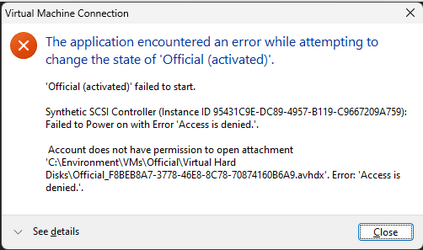
I located the file it references, made a copy of the file in a new location, deleted the original and copied that file back with the same results. My third VM has an identical error to this one (obviously pointing at a different *.avhdx file though).
All three VM's have legit licenses to Windows 11 and the thing that is making the most mad is the Official one (shown above) has a legit license for Office and other software as well. I don't want to have to buy more keys and start over if I can help it.
Any suggestions would be appreciated... as far as I know, I have not changed any settings on the Host that should affect the VM's and I know other than deleting/readding the network interface on the Tutorial one I have not changed settings in Hyper-V Manager.
- Windows Build/Version
- 22635.2700
My Computers
System One System Two
-
- OS
- Windows 11 Pro β
- Computer type
- Laptop
- Manufacturer/Model
- HP Pavilion Laptop 15-eg0070wm
- CPU
- Intel® Core™ i7-1165G7
- Memory
- 32 GB DDR4-3200 SDRAM
- Graphics Card(s)
- Intel® Iris® Xᵉ Graphics
- Screen Resolution
- 1920x1080
- Hard Drives
- 2TB PCIe® NVMe™ M.2 SSD
-
- Operating System
- macOS Ventura
- Computer type
- PC/Desktop
- Manufacturer/Model
- Apple iMac 27" 5K (2017)
- CPU
- 3.4 GHz Quad-Core Intel Core i5
- Memory
- 40 GB 2400 MHz DDR4
- Graphics card(s)
- Radeon Pro 570 4 GB
- Monitor(s) Displays
- 27" 5K, 34" UW
- Screen Resolution
- Mon 1: 5120 × 2880 Mon 2: 2560 x 1080
- Hard Drives
- 32GB NVME, 1TB SSD