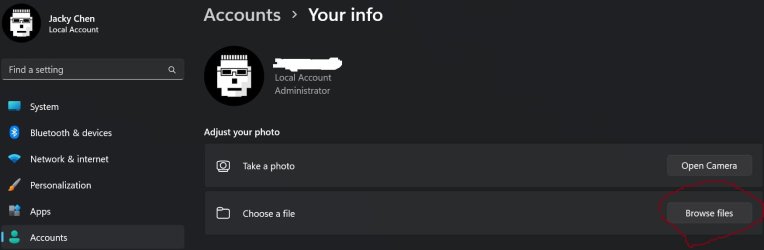Hello everyone. I'm new around here and thought I would get started by asking about two things that have bothered me for a while. I have Googled endlessly and also browsed around here, but nothing catches my eye.
1. While using a local account in Windows 11 (and I guess in 10 as well), there is one place, where the image doesn't change, unless you log in with an MS account.
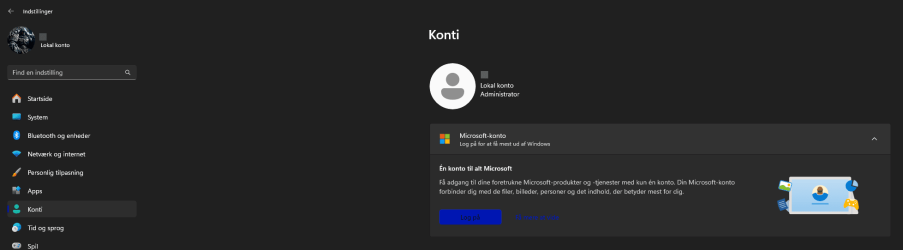
Sorry for the text being in Danish. When accessing accounts to the left, the image on the right side is always the default no image placeholder. I have tried replacing the default placeholders in "C:\ProgramData\Microsoft\User Account Pictures" but the placeholder remains. I would also love to remove the MS account login nag if possible.
While testing Atlas OS in a virtual machine, I noticed that they have done exactly what I wanted to do. I guess I could try to ask them, but some of the great minds here may as well know.
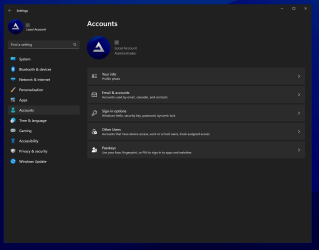
2. While using dark themes in Windows 11 (10 as well), sometimes some parts of the UI will remain in light mode. It all seems random with each Windows installation. On my mini PC for example, everything seems to be in dark mode, including task manager and the copy dialog, but not the right-click context menu.
I have like with the first issue Googled endlessly but after trying the few tips and tricks I could find, I'm now at a dead end it seems.
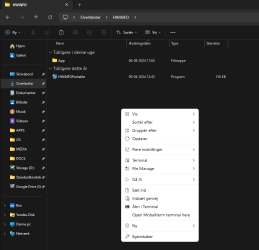
Thank you in advance for any help or pointers as to where I can read more. The issues may already have been solved somewhere on this forum.
1. While using a local account in Windows 11 (and I guess in 10 as well), there is one place, where the image doesn't change, unless you log in with an MS account.
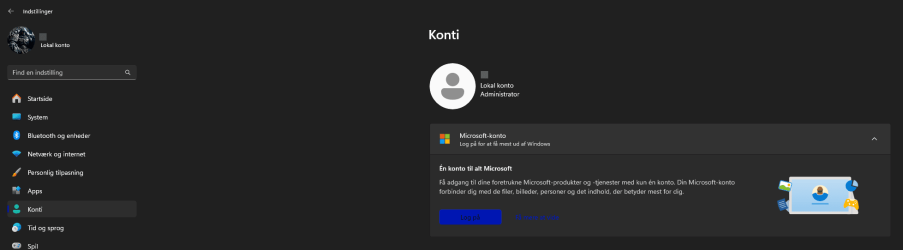
Sorry for the text being in Danish. When accessing accounts to the left, the image on the right side is always the default no image placeholder. I have tried replacing the default placeholders in "C:\ProgramData\Microsoft\User Account Pictures" but the placeholder remains. I would also love to remove the MS account login nag if possible.
While testing Atlas OS in a virtual machine, I noticed that they have done exactly what I wanted to do. I guess I could try to ask them, but some of the great minds here may as well know.
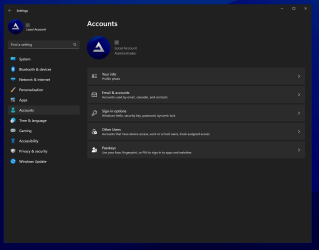
2. While using dark themes in Windows 11 (10 as well), sometimes some parts of the UI will remain in light mode. It all seems random with each Windows installation. On my mini PC for example, everything seems to be in dark mode, including task manager and the copy dialog, but not the right-click context menu.
I have like with the first issue Googled endlessly but after trying the few tips and tricks I could find, I'm now at a dead end it seems.
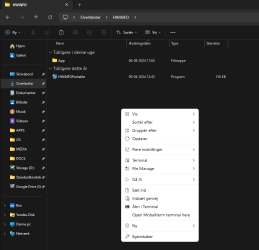
Thank you in advance for any help or pointers as to where I can read more. The issues may already have been solved somewhere on this forum.
My Computers
System One System Two
-
- OS
- Windows 11
- Computer type
- PC/Desktop
- Manufacturer/Model
- Custom Built PC
- CPU
- Intel i7-12700K
- Motherboard
- NZXT N5 Z690
- Memory
- 32GB G. Skill Trident Z DDR4-3600
- Graphics Card(s)
- EVGA GeForce RTX 3090 FTW3 Ultra 24GB
- Sound Card
- On-Board
- Monitor(s) Displays
- 2x G27q-20 (LEN66C3) 27" IPS 165Hz
- Screen Resolution
- 2560x1440
- Hard Drives
- 1TB Samsung 980 NVMe PCIe 3.0 M.2 (System Drive)
2TB Corsair MP600 PRO XT PCIe 4.0 M.2 (Storage & Gaming Drive)
- PSU
- NZXT C1000 – 1000W Modular Power Supply (Gold Certified)
- Case
- DeepCool MATREXX 55 MESH ATX Chassis
- Cooling
- Arctic Liquid Freezer II 240 + 4x 120mm Arctic F12 Fans
- Keyboard
- Deltaco Gaming DK240 Mechanical
- Mouse
- Deltaco Gaming DK240 Optical
- Internet Speed
- 1000/500
- Browser
- Brave & LibreWolf
- Antivirus
- N/A
- Other Info
- Gaming, Encoding & Virtualization.
-
- Operating System
- Zorin OS 17
- Computer type
- PC/Desktop
- Manufacturer/Model
- HP EliteDesk 800 G3
- CPU
- Intel i7-7700T
- Motherboard
- HP 829A
- Memory
- 16GB G. Skill Ripjaws DDR4-2400
- Graphics card(s)
- Intel HD Graphics 630 1GB
- Sound Card
- On-Board
- Monitor(s) Displays
- 2x G27q-20 (LEN66C3) 27" IPS 165Hz
- Screen Resolution
- 2560x1440
- Hard Drives
- Samsung PM981a 256GB NVMe 3.0 (System Drive)
Intenso Performance 2TB 2.5 SATA SSD (Storage Drive)
- PSU
- External Power Brick
- Case
- EliteDesk G3 SFF
- Cooling
- OEM
- Keyboard
- Deltaco Gaming DK240 Mechanical
- Mouse
- Deltaco Gaming DK240 Optical
- Internet Speed
- 1000/500
- Browser
- Brave & LibreWolf
- Antivirus
- N/A
- Other Info
- Low Power Office PC & Thin Client