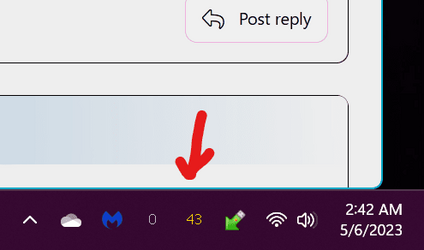I'd normally post this under BSOD but there's no BSOD, just a crash and reboot. Using Gigabyte X570 Aorus Pro WIFI, AMD Ryxen 9 3900X, Corsair H80i V2 water cooler, 32G DDR4 3200 memory, Corsair 850W power supply. Error is thus:
ACPI thermal zone \_TZ.PCT0 has been enumerated.
_PSV = 290K
_TC1 = 0
_TC2 = 0
_TSP = 1000ms
_AC0 = 0K
_AC1 = 0K
_AC2 = 0K
_AC3 = 0K
_AC4 = 0K
_AC5 = 0K
_AC6 = 0K
_AC7 = 0K
_AC8 = 0K
_AC9 = 0K
_CRT = 294K
_HOT = 293K
minimum throttle = 0
_CR3 = 0K
Any idea? Not a regular happening but a couple of times over the last few weeks.
ACPI thermal zone \_TZ.PCT0 has been enumerated.
_PSV = 290K
_TC1 = 0
_TC2 = 0
_TSP = 1000ms
_AC0 = 0K
_AC1 = 0K
_AC2 = 0K
_AC3 = 0K
_AC4 = 0K
_AC5 = 0K
_AC6 = 0K
_AC7 = 0K
_AC8 = 0K
_AC9 = 0K
_CRT = 294K
_HOT = 293K
minimum throttle = 0
_CR3 = 0K
Any idea? Not a regular happening but a couple of times over the last few weeks.
- Windows Build/Version
- v 22H2, build 22621.1635
My Computer
System One
-
- OS
- Win 11Pro v24H2 build 26100.3775
- Computer type
- PC/Desktop
- Manufacturer/Model
- DIY
- CPU
- AMD Ryzen 7 9800X3D
- Motherboard
- Gigabyte X670 Aorus Elite AX
- Memory
- 64G DDR5 6000
- Graphics Card(s)
- ASUS RTX 4070 Ti Super OC
- Sound Card
- Soundblaster Z SE
- Monitor(s) Displays
- LG 24"
- Screen Resolution
- 3480 x 2160
- Hard Drives
- C: drive SOLIDIGM P44 PRO 2TB SSD
D: drive SOLIDIGM P44 PRO 2TB SSD
H: drive Samsung 970 EVO Plus 2TB SSD
- PSU
- Corsair RM850X
- Case
- GameMax
- Cooling
- NZXT Kraken Elite 360 RGB 2024
- Keyboard
- Corsair
- Mouse
- Razor
- Internet Speed
- Gigabyte
- Browser
- Firefox
- Antivirus
- Norton 360