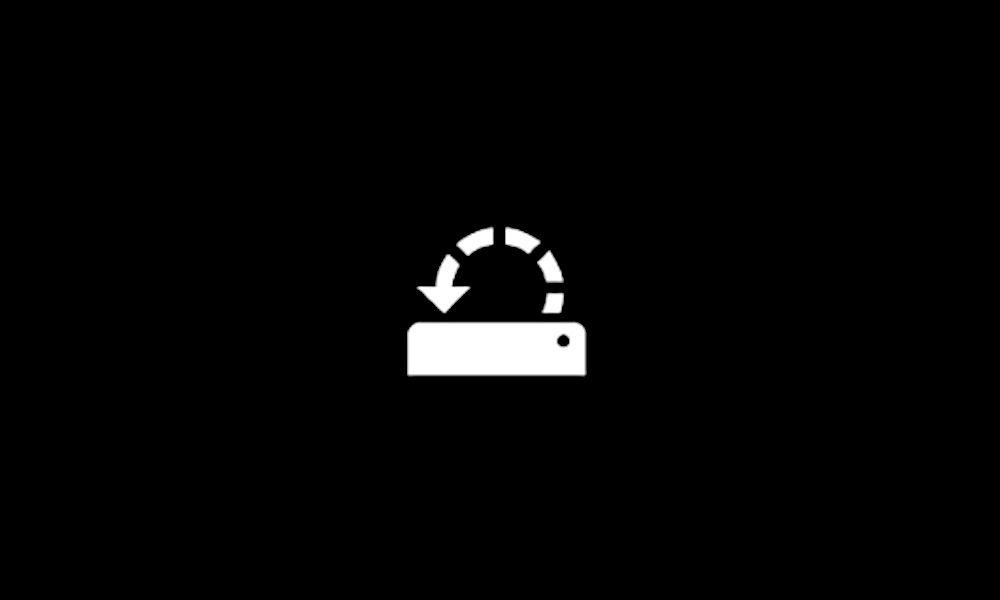I was having several issues with printing after the upgrade...can't print to networked (wifi/hard wired) printers (Brother/HP). I thought I'd go down the path of reinstalling so I removed networked Brother printer.
Trying to add it back.
Trying to add it back.
- If I click Add Printer from the Control Panel's Devices and Printers...the window seems to flash like focus is being given to another window...but then focus returns to the control panel and the Add new Printer dialogue window is not shown.
- If I click on the Add Printer from the Settings window, the Add device button seems to go to read only but nothing else happens except the whole Settings window hangs.
- Printbrm.exe (the Printer Migration Wizard or the command-line tool) failed to backup port WSD-af747d64-e3bd-4471-9ac6-476778844b01.0035. The backup process will continue, skipping this port. Error: 0x80070709.
- The document Print Document, owned by chad, failed to print on printer Brother MFC-J985DW Printer. Try to print the document again, or restart the print spooler.
Data type: NT EMF 1.008. Size of the spool file in bytes: 134676480. Number of bytes printed: 0. Total number of pages in the document: 1. Number of pages printed: 0. Client computer: \\CHAD-LAPTOP. Win32 error code returned by the print processor: 1168. Element not found. - The program SystemSettings.exe version 10.0.22000.348 stopped interacting with Windows and was closed. To see if more information about the problem is available, check the problem history in the Security and Maintenance control panel.
Process ID: 76cc
Start Time: 01d7f1e1ade41da9
Termination Time: 4294967295
Application Path: C:\Windows\ImmersiveControlPanel\SystemSettings.exe
Report Id: 082cedb9-518e-42ed-93ed-5d3ed0a2e978
Faulting package full name: windows.immersivecontrolpanel_10.0.6.1000_neutral_neutral_cw5n1h2txyewy
Faulting package-relative application ID: microsoft.windows.immersivecontrolpanel
Hang type: Cross-process
My Computer
System One
-
- OS
- Windows 11 Pro, build: 22621
- Computer type
- Laptop
- Manufacturer/Model
- Dell 7620
- CPU
- Intel Core i7-12700H CPU @ 2300 Mhz
- Memory
- 32GB
- Graphics Card(s)
- Nvidia GeForce RTX 3060
- Hard Drives
- NVMe Samsung SSD 980 PRO 2TB