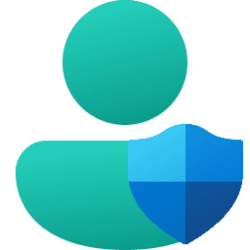win11freak
Member
- Local time
- 5:29 AM
- Posts
- 52
- OS
- Windows 11 Pro 22H2
Running Windows 11 24H2 and I would like to try out the new security feature called Administrator Protection.
I went to Group Policy and I see a different wording called Enhanced Privilege Protection in Admin Approval Mode policy.
Is this the same as Administrator protection?
Then, under Settings under Account Protection I do not see Administrator protection.
I think this is for only for enterprise environments and not for consumers.
I went to Group Policy and I see a different wording called Enhanced Privilege Protection in Admin Approval Mode policy.
Is this the same as Administrator protection?
Then, under Settings under Account Protection I do not see Administrator protection.
I think this is for only for enterprise environments and not for consumers.
My Computer
System One
-
- OS
- Windows 11 Pro 22H2