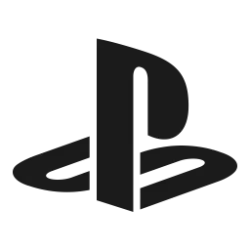Brad1138
Active member
- Local time
- 4:49 PM
- Posts
- 19
- OS
- Win 11 Pro
I checked for updates less than an hour ago, I found a system update was available, so clicked update. Now the computer is crawling... Just clicking "my computer" takes up to a minute to complete. The login PW screen takes over 10 seconds to open and process, the program launch icon takes over 10 seconds to pop up. All these things should be basically instantaneous.
My computer is fairly new and fairly fast (scores 88th percentile w/Performance Test).:
AMD 5600X
32GB 3200 RAM
M.2 SSD (about 1/2 full)
3060ti
I re-ran Preformance Test and it scored as much as it has in the past. Crystal Disk Info says drives are fine. After about 5 minutes and/or after a particular folder has been opened at least once, it seems to be about as fast as normal. Launching task manager takes over 1 minute, but shows nothing hogging resources too badly, certainly not enough to explain this.
EDIT: I also ran SFC /SCANNOW, didn't help.
Any ideas?
Thanks
My computer is fairly new and fairly fast (scores 88th percentile w/Performance Test).:
AMD 5600X
32GB 3200 RAM
M.2 SSD (about 1/2 full)
3060ti
I re-ran Preformance Test and it scored as much as it has in the past. Crystal Disk Info says drives are fine. After about 5 minutes and/or after a particular folder has been opened at least once, it seems to be about as fast as normal. Launching task manager takes over 1 minute, but shows nothing hogging resources too badly, certainly not enough to explain this.
EDIT: I also ran SFC /SCANNOW, didn't help.
Any ideas?
Thanks
Last edited:
My Computer
System One
-
- OS
- Win 11 Pro
- Computer type
- PC/Desktop
- CPU
- Ryzen 5600X
- Motherboard
- GIGABYTE B550 GAMING X V2
- Memory
- CORSAIR Vengeance LPX 32GB 3200
- Graphics Card(s)
- Zotac 3060ti
- Monitor(s) Displays
- LG 32" 165 Hz QHD
- Screen Resolution
- 2560 x 1440
- Hard Drives
- Team Group MP33 M.2 2280 512GB, WD_BLACK 1TB M.2, Seagate 3TB External
- PSU
- EVGA SuperNOVA 650 G6, 80 Plus Gold 650W
- Case
- GAMEMAX Contac COC BG Black / Grey
- Cooling
- Cooler Master Hyper 212 RGB Black Edition
- Keyboard
- Dacoity B09TZWLFLY
- Mouse
- TECKNET Pro 2.4G
- Internet Speed
- 400 Mbps (10Mbps up)
- Browser
- Chrome/FF

 , I stopped reading after the SFC part. I am running the 2nd part now.
, I stopped reading after the SFC part. I am running the 2nd part now.