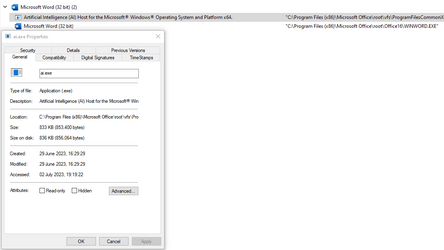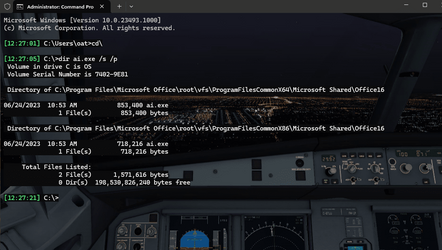- Local time
- 2:36 PM
- Posts
- 97
- OS
- Windows 11 Pro Version 24H2 (OS Build 26100.2894)
Hi All -
I have Win 11 Pro , and MS Office 2016. I have noticed that when I bring up task manager, artificial intelligence (AI) is present in processes for either Outlook or Word when opened. Why? What is its purpose? What does it do?
Thanks.
I have Win 11 Pro , and MS Office 2016. I have noticed that when I bring up task manager, artificial intelligence (AI) is present in processes for either Outlook or Word when opened. Why? What is its purpose? What does it do?
Thanks.
My Computer
System One
-
- OS
- Windows 11 Pro Version 24H2 (OS Build 26100.2894)
- Computer type
- PC/Desktop
- Manufacturer/Model
- Dell 8950
- CPU
- i9 12th Generation
- Memory
- 64GB
- Graphics Card(s)
- PNY 3060 12GB
- Monitor(s) Displays
- NEC EA27IU
- Screen Resolution
- 3840X2160
- Hard Drives
- SSD internal, external drives
- Cooling
- Advanced Air Cooling
- Keyboard
- Microsoft
- Mouse
- Logitech
- Internet Speed
- High-Speed
- Browser
- Google Chrome
- Antivirus
- Norton 360