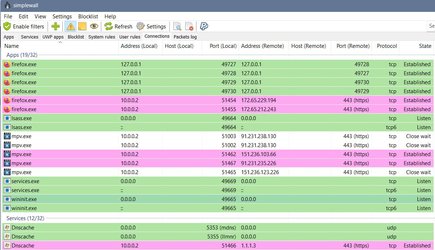chahnjung
Member
- Local time
- 2:07 PM
- Posts
- 5
- OS
- Windows 11
Hello,
First post here and I need help!
After a while, ALL of my internet browsers stop working even though my WIFI is working (my desktop whatsapp, telegram etc continue to receive messages, my TV netflix is working fine, etc).
I tried pinging google on CMD and it shows no packet loss.
I restart my computer and my browsers work again, and after a short while they stop working again.
I tried a system update as well as reverting to an older update of Windows 11 but this did not help.
I first noticed this problem after the following W11 quality updates (could be coincidence)
- 2022-12 Cumulative Update for .NET Framework 3.5, 4.8 and 4.8.1 for Windows 11 for x64 (KB5021090)
- 2022-12 Cumulative Update for Windows 11 for x64-based Systems (KB5021234)
Please help! This is so frustrating!
Currently running Windows 11 Version 10.0.22000 Build 22000
First post here and I need help!
After a while, ALL of my internet browsers stop working even though my WIFI is working (my desktop whatsapp, telegram etc continue to receive messages, my TV netflix is working fine, etc).
I tried pinging google on CMD and it shows no packet loss.
I restart my computer and my browsers work again, and after a short while they stop working again.
I tried a system update as well as reverting to an older update of Windows 11 but this did not help.
I first noticed this problem after the following W11 quality updates (could be coincidence)
- 2022-12 Cumulative Update for .NET Framework 3.5, 4.8 and 4.8.1 for Windows 11 for x64 (KB5021090)
- 2022-12 Cumulative Update for Windows 11 for x64-based Systems (KB5021234)
Please help! This is so frustrating!
Currently running Windows 11 Version 10.0.22000 Build 22000
- Windows Build/Version
- Windows 11 Version 10.0.22000 Build 22000
My Computer
System One
-
- OS
- Windows 11