D
Navigation
Install the app
How to install the app on iOS
Follow along with the video below to see how to install our site as a web app on your home screen.
Note: This feature may not be available in some browsers.
More options
Style variation
You are using an out of date browser. It may not display this or other websites correctly.
You should upgrade or use an alternative browser.
You should upgrade or use an alternative browser.
- Local time
- 9:40 PM
- Posts
- 298
- OS
- Windows 7/11
both.
my music work uses audacious more.
my music play is on winamp more.
my music work uses audacious more.
my music play is on winamp more.
My Computer
System One
-
- OS
- Windows 7/11
- Computer type
- PC/Desktop
- Manufacturer/Model
- HP/Lenovo/Asus
- CPU
- Intel i7-11800H
- Motherboard
- Lenovo Legion 5i Pro Gen 6
- Memory
- 32GB DDR4 3200MHz
- Graphics Card(s)
- NVIDIA GeForce RTX 3070
- Monitor(s) Displays
- LG 35WN65C-B
- Screen Resolution
- 3440 x 1440
- Hard Drives
- 1TB PCIe SSD
Speaking of media players...doesn't anyone use xion? I know the program is a bit outdated but the design interface is better than the other guys...I stopped using it after invested in spotify
My Computer
System One
-
- OS
- Windows 11
- Computer type
- Laptop
- Manufacturer/Model
- Lenovo Ideapad Flex 5
- CPU
- 12th Gen Intel(R) Core(TM) i3-1215U
- Motherboard
- LENOVO (LNVNB161216)
- Memory
- 793.6 MB Free (5.6 GB Total)
- Graphics Card(s)
- Intel(R) UHD Graphics (2.0 GB)
- Sound Card
- Realtek High Definition Audio(SST)
- Monitor(s) Displays
- Generic PnP Monitor (1280 x 800 @ 60 Hz)
- Screen Resolution
- 1920 x 1200
- Keyboard
- Standard PS/2 Keyboard
- Mouse
- Logitech M220
- Internet Speed
- Varies
- Browser
- Microsoft edge (main), Firefox, Opera, Brave
- Antivirus
- Bitdefender Anti virus plus
- Local time
- 4:40 AM
- Posts
- 5,162
- Location
- Hafnarfjörður IS
- OS
- Windows XP,10,11 Linux (Fedora 42&43 pre-release,Arch Linux)
Hi folks.
The issue might come down to simply the issue of tagging of ripped music -- the old Winamp uses a much better music db for retrieving especially classical music info -- while the other uses freed.db etc.
For merely just as a media player VLC (free as always) works fine both on Windows and Linux - identical GUI and functionality and can play almost every known codec in the universe.
I used to use winamp a lot but I prefer now the paid version of dbPoweramp which rips CD's fine and retrieves album art etc - I still have loads of older CD's which I'm digitising to flac.
Nero's CD ripper (yes Nero is still around) for around €7.00 a year uses the gracenotedb as well if you can't find any other music db to "auto tag" your files -- in C21 manual tagging is much tomuch of a chore !!!!
Other than that the choice is probably more on what GUI you like rather than the specific application. I used tolike Winamp years ago but dbPoweramp suits me fine -- I'm not against decent paid software if it does the job properly and is "sensibly priced" - and doesn't incessently nag for upgrades, bury extra for new features etc etc.
A bit O.T here on a Windows Forum but if any of you have any Linux experience or running Linux VM's then a great Free program k3b does most of the stuff the other programs do but also have a few extra features like creating DVD's, audio cd's, ripping tracks etc wuth a decent GUI.
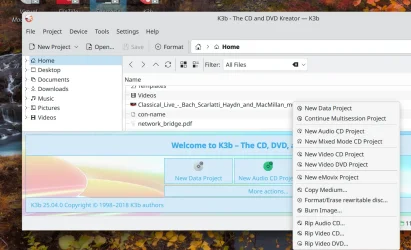
Cheers
jimbo
The issue might come down to simply the issue of tagging of ripped music -- the old Winamp uses a much better music db for retrieving especially classical music info -- while the other uses freed.db etc.
For merely just as a media player VLC (free as always) works fine both on Windows and Linux - identical GUI and functionality and can play almost every known codec in the universe.
I used to use winamp a lot but I prefer now the paid version of dbPoweramp which rips CD's fine and retrieves album art etc - I still have loads of older CD's which I'm digitising to flac.
Nero's CD ripper (yes Nero is still around) for around €7.00 a year uses the gracenotedb as well if you can't find any other music db to "auto tag" your files -- in C21 manual tagging is much tomuch of a chore !!!!
Other than that the choice is probably more on what GUI you like rather than the specific application. I used tolike Winamp years ago but dbPoweramp suits me fine -- I'm not against decent paid software if it does the job properly and is "sensibly priced" - and doesn't incessently nag for upgrades, bury extra for new features etc etc.
A bit O.T here on a Windows Forum but if any of you have any Linux experience or running Linux VM's then a great Free program k3b does most of the stuff the other programs do but also have a few extra features like creating DVD's, audio cd's, ripping tracks etc wuth a decent GUI.
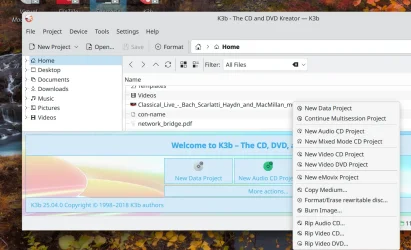
Cheers
jimbo
Last edited:
My Computer
System One
-
- OS
- Windows XP,10,11 Linux (Fedora 42&43 pre-release,Arch Linux)
- Computer type
- PC/Desktop
- CPU
- 2 X Intel i7
- Screen Resolution
- 4KUHD X 2
Hey Deleted member 46279,
Showing gratitude is important in online communities. Use the "like" button to appreciate helpful content. This motivates people to keep sharing knowledge. A "like" gives 1 point, "Helpful" gives 5 points, and "Great support" gives 10 points for exceptional help.
Similar threads
- Replies
- 5
- Views
- 7K
- Replies
- 0
- Views
- 918
- Replies
- 11
- Views
- 1K
- Replies
- 4
- Views
- 1K
Latest Support Threads
-
Moving Thunderbird Backup Profile from Win 7 Pro to Win 11 Pro.
- Started by MrBeaujhangles
- Replies: 0
-
-
-
Latest Tutorials
-
-
-
Browsers and Mail Create AI Generated Theme for Microsoft Edge in Windows 11
- Started by Brink
- Replies: 0
-
-
Network and Internet Change Preferred Band for Wi-Fi adapter in Windows 11
- Started by Brink
- Replies: 0





