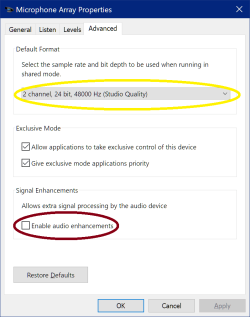Hi all,
I have a technical issue that I just cannot solve. After many discussion with Zoom, it seems it is not a Zoom problem. My guess is the problem lies with MS Windows but I'll explain and look forward to any genius answers or suggestions.
My wife runs dance classes online using Zoom with the following setup.:
Wireless head mic, mp3 player for music, headphones for me to monitor, ext speaker to play the music in the room.
All these connected to Behringer XENYX Q1002USB mixer which in turn is connected to usb port of Windows laptop, connected to the internet using ethernet cable. So, a combined digital signal into the computer and out via Zoom to our dancers.
Now, I need to turn on "original sounds for musicians" so that noise cancellation is disabled. If I don't do this the sound is clipped dramatically and is totally unusable. No problem so far. All works well. However the laptop is old and creaky (Lenovo 4th Gen i5) and has to be switched on about 30mins before we start, so one day it's going to pack up completely. Now I have tried at least 4 better/newer/faster laptops and in every single case the sound on Zoom is clipped terribly exactly like it would do if I hadn't turned on "original sounds for musicians". One of the laptops is a Microsoft Surface Pro 3 with a 4th gen i5 processor same as the working Lenovo laptop. My new laptop is a 12th gen i7 processor and that doesn't work, so it's not to do with laptop age or slow processor or insufficient memory. I've tried as many different settings as I can find in the audio settings of the laptops but nothing I do works.
Microsoft are clueless and don't even understand the question so I can't get any help there. All I can think is there must be some noise cancellation applied to the usb audio somehow with perhaps a hidden setting. If anyone has any ideas I'd be really grateful as it is a frustrating mystery to me.
Thank you
I have a technical issue that I just cannot solve. After many discussion with Zoom, it seems it is not a Zoom problem. My guess is the problem lies with MS Windows but I'll explain and look forward to any genius answers or suggestions.
My wife runs dance classes online using Zoom with the following setup.:
Wireless head mic, mp3 player for music, headphones for me to monitor, ext speaker to play the music in the room.
All these connected to Behringer XENYX Q1002USB mixer which in turn is connected to usb port of Windows laptop, connected to the internet using ethernet cable. So, a combined digital signal into the computer and out via Zoom to our dancers.
Now, I need to turn on "original sounds for musicians" so that noise cancellation is disabled. If I don't do this the sound is clipped dramatically and is totally unusable. No problem so far. All works well. However the laptop is old and creaky (Lenovo 4th Gen i5) and has to be switched on about 30mins before we start, so one day it's going to pack up completely. Now I have tried at least 4 better/newer/faster laptops and in every single case the sound on Zoom is clipped terribly exactly like it would do if I hadn't turned on "original sounds for musicians". One of the laptops is a Microsoft Surface Pro 3 with a 4th gen i5 processor same as the working Lenovo laptop. My new laptop is a 12th gen i7 processor and that doesn't work, so it's not to do with laptop age or slow processor or insufficient memory. I've tried as many different settings as I can find in the audio settings of the laptops but nothing I do works.
Microsoft are clueless and don't even understand the question so I can't get any help there. All I can think is there must be some noise cancellation applied to the usb audio somehow with perhaps a hidden setting. If anyone has any ideas I'd be really grateful as it is a frustrating mystery to me.
Thank you
My Computer
System One
-
- OS
- Windows 11
- Computer type
- Laptop
- Manufacturer/Model
- Asus Zenbook Pro 15 Flip