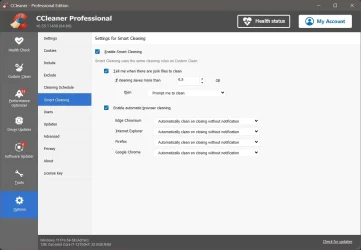- Local time
- 11:14 PM
- Posts
- 150
- OS
- Windows 11 Pro version 24H2 build 26100.3775
Yeah, seems I spoke too soon about Chrome settings to delete all browsing data when closed. They have the setting but it doesn't delete browser data. set it and tested and every website I went to showed up when I opened Chrome and clicked on the search space the standard dropdown came up with the sites I visited to do the test. well Crap!I stick with the free version of Ccleaner primarily because I like the ability to protect some cookies, and delete all the rest. It has also occasionally proved useful in removing left over registry items even after Revo uninstaller has 'removed all the left overs'.
John
Now I need to find a cleaner that will do it or go back to Cclener
My Computer
System One
-
- OS
- Windows 11 Pro version 24H2 build 26100.3775
- Computer type
- PC/Desktop
- Manufacturer/Model
- I built my system
- CPU
- Intel Core i7-12700KF Desktop Processor 12 (8P+4E) Core
- Motherboard
- MSI MAG Z790 Tomahawk WiFi Gaming Motherboard
- Memory
- CORSAIR VENGEANCE DDR5 RAM 32GB (2x16GB) 6000MHz CL36 Intel XMP iCUE
- Graphics Card(s)
- Gigabyte GeForce RTX™ 3060 GAMING OC 12G (rev. 2.0)
- Sound Card
- onboard
- Monitor(s) Displays
- (2) Samsung S24E310HL 23.6-Inch Screen LED-Lit Monitors
- Screen Resolution
- 1920 x 1080
- Hard Drives
- (3) SAMSUNG Electronics 870 EVO 2TB 2.5 Inch SATA III Internal SSD for storage
(1) Samsung 850 EVO 500GB 2.5-Inch SATA III Internal SSD for OS
- PSU
- Corsair RM750e Fully Modular Low-Noise ATX Power Supply
- Case
- Carbide Series™ Air 540 High Airflow ATX Cube Case
- Cooling
- Thermalright Peerless Assassin 120 SE CPU Air Cooler
- Keyboard
- Logitech K800
- Mouse
- Logitech MX Master
- Internet Speed
- 680 Mbps
- Browser
- Chrome as default with Firefox as well
- Antivirus
- Avira Pro