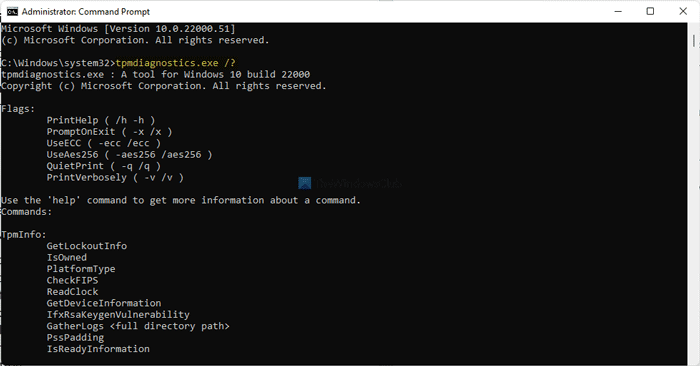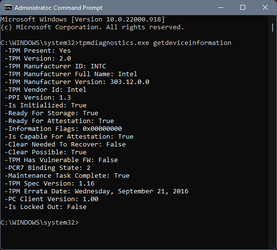- Local time
- 1:34 AM
- Posts
- 5,149
- Location
- Hafnarfjörður IS
- OS
- Windows XP,10,11 Linux (Fedora 42&43 pre-release,Arch Linux)
Hi folks
Any apps out there to test if TPM is actually working properly for W11 -- There's an optional feature TPM utility but it would be nice to test if a TPM actually worked -- e.g increasing encryption etc.
Cheers
jimbo
Any apps out there to test if TPM is actually working properly for W11 -- There's an optional feature TPM utility but it would be nice to test if a TPM actually worked -- e.g increasing encryption etc.
Cheers
jimbo
My Computer
System One
-
- OS
- Windows XP,10,11 Linux (Fedora 42&43 pre-release,Arch Linux)
- Computer type
- PC/Desktop
- CPU
- 2 X Intel i7
- Screen Resolution
- 4KUHD X 2