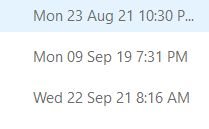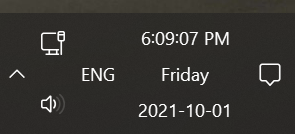I was surprised when Shawn's reg file to enable seconds on the taskbar clock doesn't seem to work in W11. The key seems to have been written to registry OK, but no seconds.
Any known fixes?
Taken from:
Hide or Show Seconds
Any known fixes?
Taken from:
Hide or Show Seconds
HKEY_CURRENT_USER\Software\Microsoft\Windows\CurrentVersion\Explorer\Advanced
ShowSecondsInSystemClock DWORD
0 = Hide seconds
1 = Show seconds
Attachments
My Computer
System One
-
- OS
- W11 Pro x64 24H2 Dev
- Computer type
- Laptop
- Manufacturer/Model
- Dell 7760 Mobile Precision 17"
- CPU
- Intel i5
- Motherboard
- Unknown
- Memory
- 8Gb
- Graphics Card(s)
- Intel HD Graphics
- Sound Card
- Realtek
- Monitor(s) Displays
- Internal
- Hard Drives
- 2 x 256Gb SSD
- PSU
- Dell 240 watt
- Mouse
- Dell Premier Bluetooth
- Internet Speed
- 50Mbps
- Browser
- Edge
- Antivirus
- Default Microsoft Security